[Add-On] Overgrown Flowery GUI [1.8.9 - 1.21]
Overgrow Flowery GUI is an add-on that makes Minecraft's interface flowery, colorful, and natural.
RESOURCE PACKSADD-ON
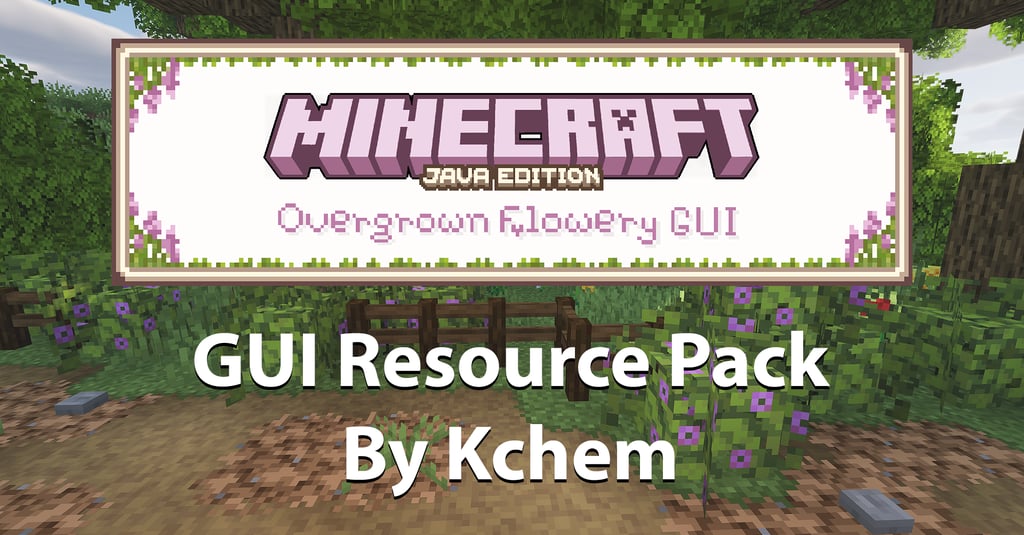
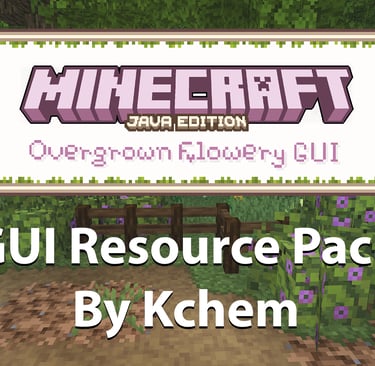
I've always found Minecraft's interface (main menu, workshop, chest, oven, etc.) rather dull and lacking in color. It's not very pleasant in the long run. Then one day, I found a superb Add-On that brings Minecraft's interface back to life with lots of natural colors. It's called Overgrown Flowery GUI ! And I can already tell you that it's simply beautiful!
As you may have gathered from the title, Overgrown Flowery is an Add-On that adds color to the Minecraft interface, adding flowers, climbing plants and lots of nature to your interfaces. If you've ever dreamed of enjoying a game that's cosy, soft and naturally pleasing to the eye, this texture pack is for you!
Author coolbot100s explains that she was inspired to create this Add-On after playing Stardew Valley (she certainly enjoyed the game) :
“This resource pack changes your crafting inventories, armor, health, food bar, menus and more to be filled with vines and flowers. Watch flowers grow from the ground as you get experience, and collect flowerpots as you gain armor! As a fan of the Overgrown Flowery Interface mod for Stardew Valley I wanted to capture that feeling with a Minecraft Resource Pack, thus Overgrown Flowery GUI was born!”.
This texture pack also supports a lot of mods, and that's clearly a plus! There are also alternative versions of the pack for an even more personalized experience. Check them out (link below).
Gallery (from coolbot100s)
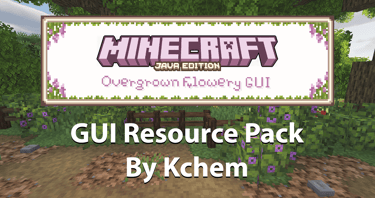

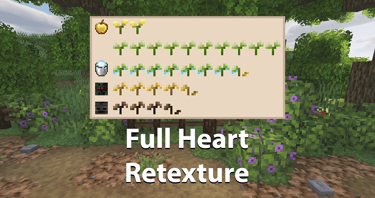


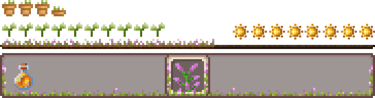

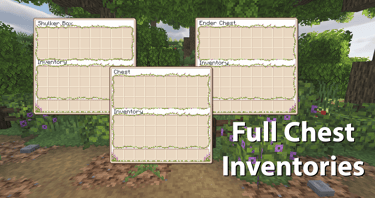

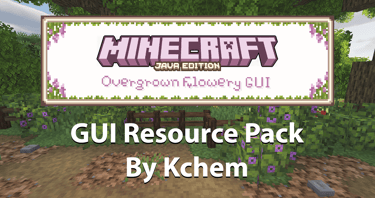


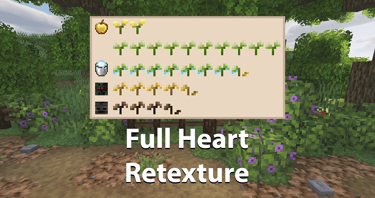



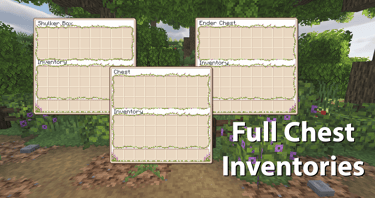
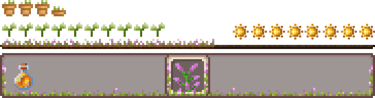
Details
Download
For best use of texture packs, it may be recommended to use Optifine.
To replace the hunger bar with small suns (instead of water drops) :
See also all coolbot100s projects :
Installation
- Windows : Simultaneously press Windows + R on your keyboard, then type %appdata% in the search bar, and find your .minectaft folder. Once inside, locate the resourcepacks folder (or create one if it doesn't exist), and simply drop your Add-On archive inside this folder. Then launch Minecraft and go to Options, then Resource Packs. Activate the Add-On by toggling it from left to right and moving it to the top of the list. Finally, check that everything's working properly.
That's it! Now you can enjoy a Minecraft experience rich in natural colors and flowers, with a cosy, sweet and relaxing style!
- Author : coolbot100s.
- Compatible versions : 1.8.9 → 1.21.
- Resolution : 16x16.
- Original link : Modrinth.
