[Add-On/Resource Pack] 3D Farm [1.12 - 1.21+]
3D Farm is an Add-On/Resource Pack that enhances Minecraft's agricultural plant textures in 3D for better immersion and realism.
RESOURCE PACKSADD-ONREALISTICVANILLA-LIKE
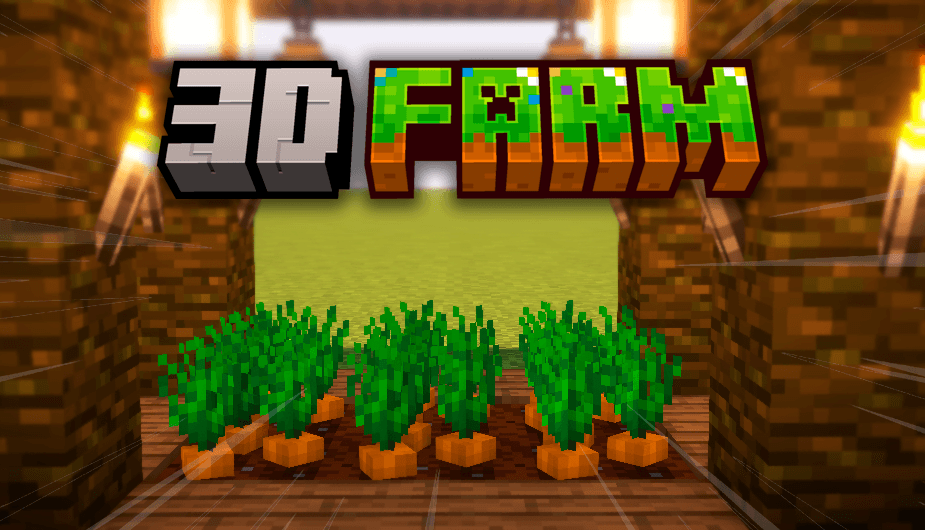
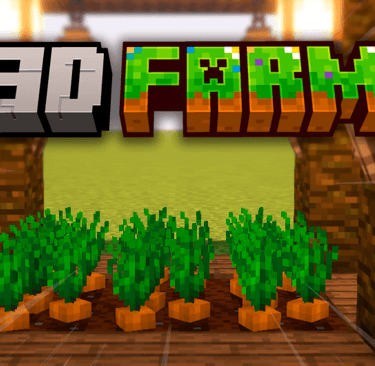
Minecraft's agricultural plants have always been well-crafted since the game's inception. Whether it's wheat, sugarcane, or carrots and potatoes, the textures are perfectly in line with expectations. They've also undergone a graphical overhaul with the texture update (version 1.14.1), entirely created by Jappa, a pixel artist working for Mojang AB. Agricultural plants can, however, be significantly improved graphically thanks to the 3D Farm Add-On, which offers a realistic and beautiful visual overhaul!
3D Farm - Carrots
Created by HeyCronus, 3D Farm is a resource pack that renders the textures of agricultural plants (carrots, potatoes, etc.) in 3D to add more immersion and realism to Minecraft's crops. Nether mushrooms have also been reworked! Gardening or creating a farm now becomes much more natural, which greatly improves the gaming experience, especially in Vanilla. Flowers haven't been forgotten, and they've also received a significant 3D graphical upgrade. This brings more life to Minecraft's biomes and environment. It's also perfect to use the Simple Flower Crops mod as a complement to grow flowers and have more of them to decorate your buildings, houses, and worlds. All agricultural plants have been aesthetically reworked (with the exception of wheat) ; the list below will give you a better idea of the author's work.
Agricultural plants reworked in 3D in Minecraft
- Beets.
- Carrots.
- Flowers.
- Mushrooms & Nether fungi.
- Potatoes.
- Sugar Cane.
- Sweet Berries
3D Farm allows you to enhance and sublimate Minecraft in a natural way. It's ideal for building farms, large fields around a city or village on a server, for example, or simply to make your garden look more realistic. It's more of an add-on than a resource pack, but its usefulness is very real.
Gallery


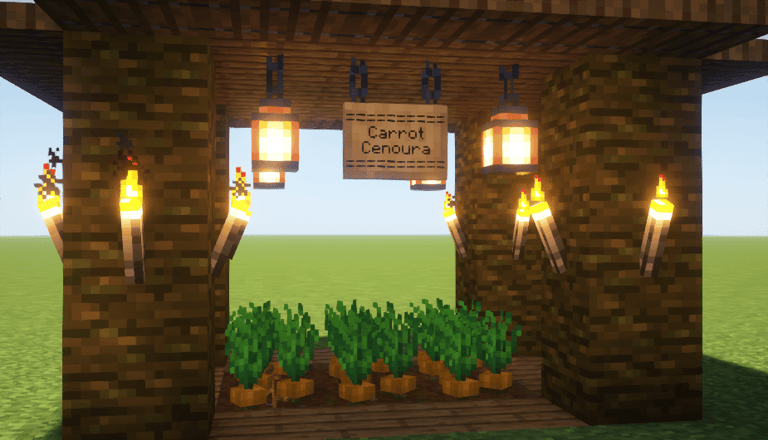

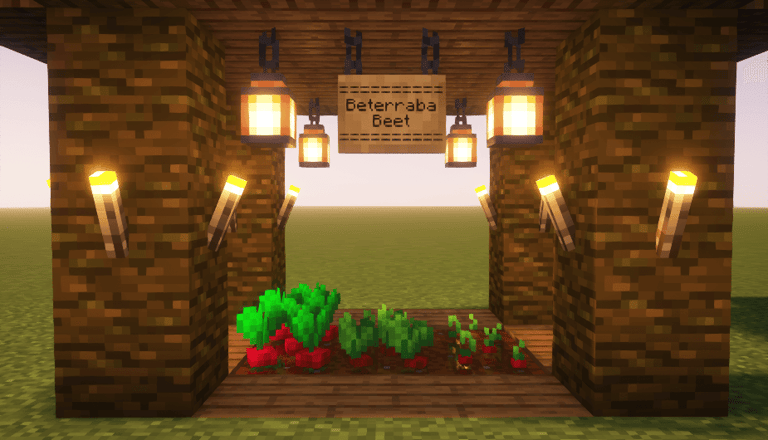

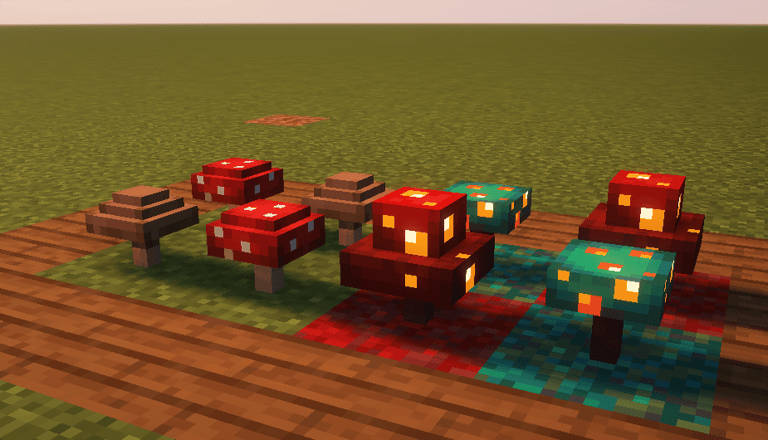
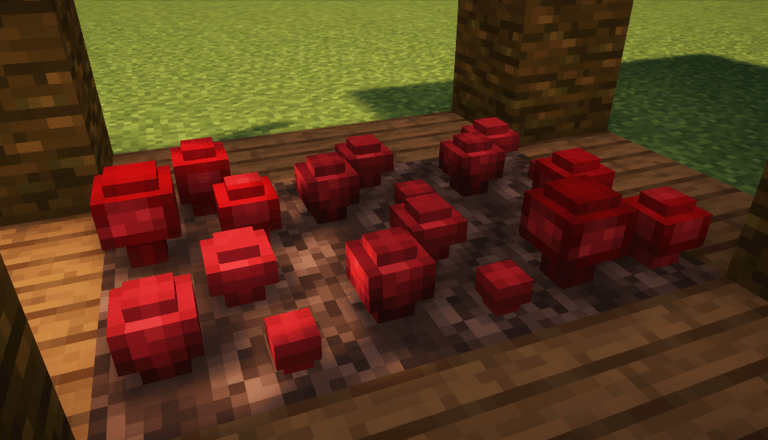
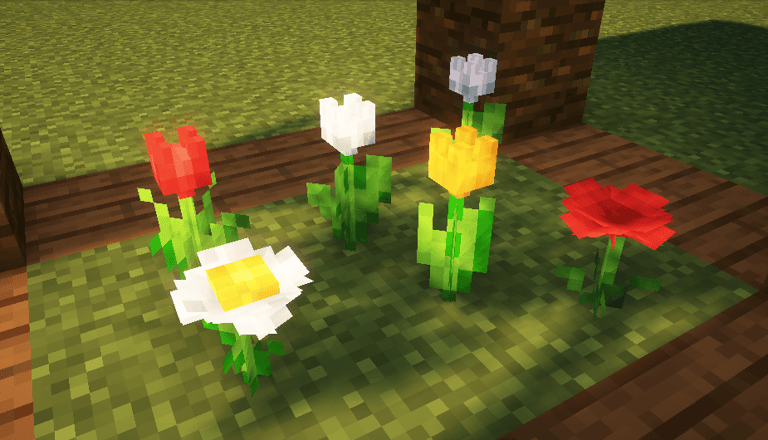
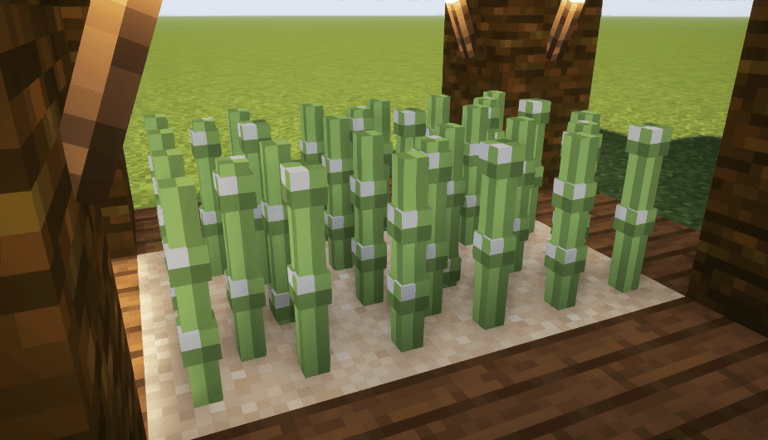


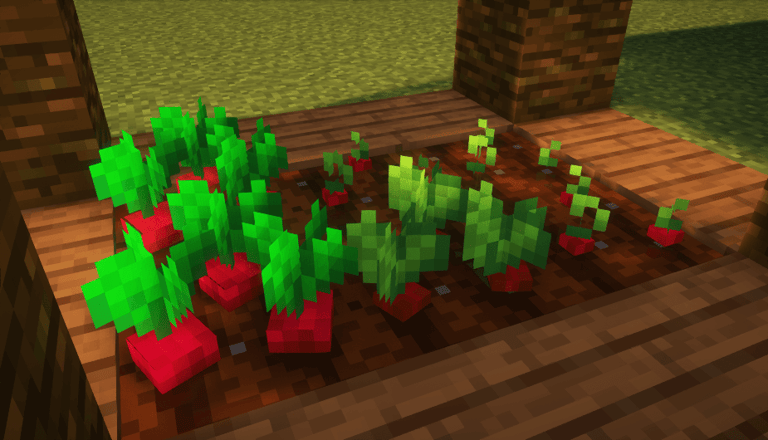

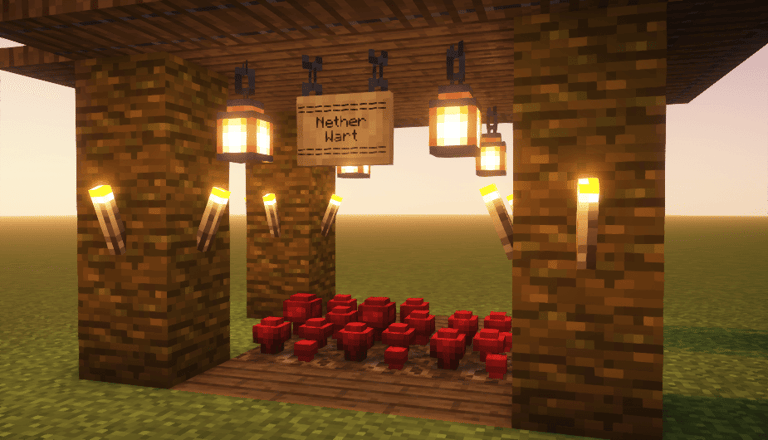


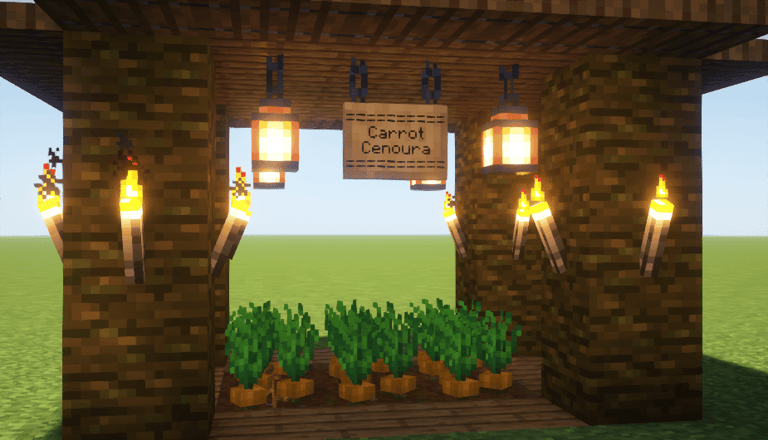

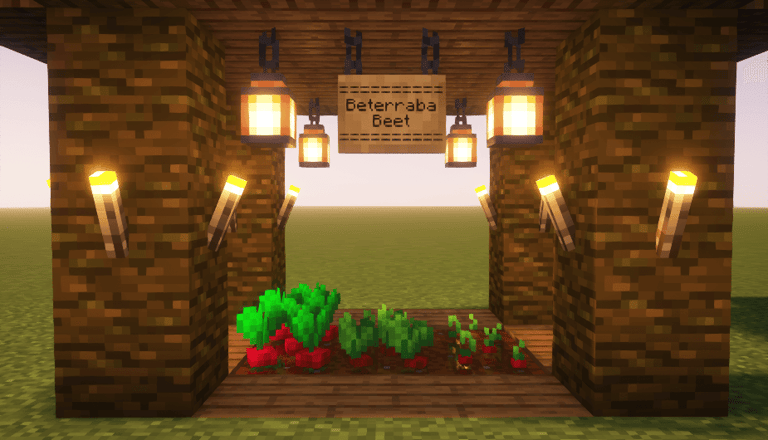

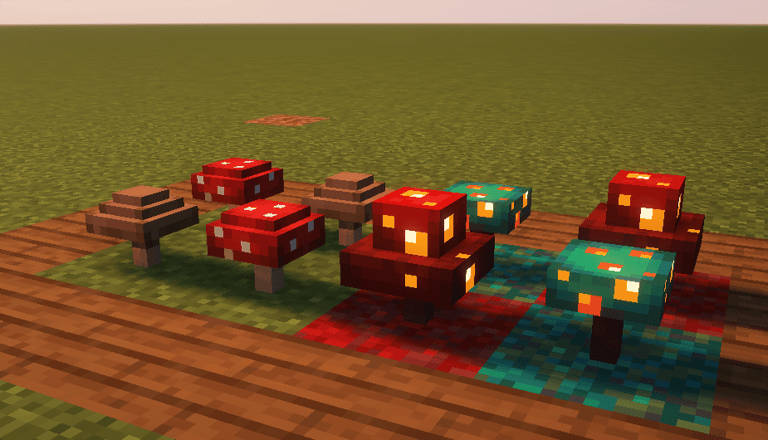
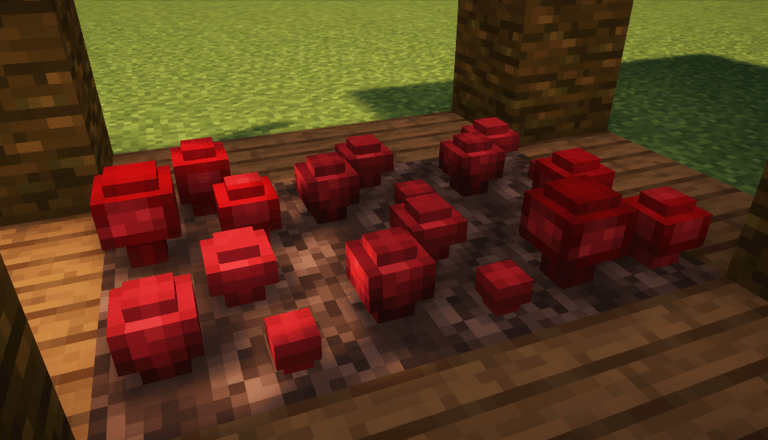
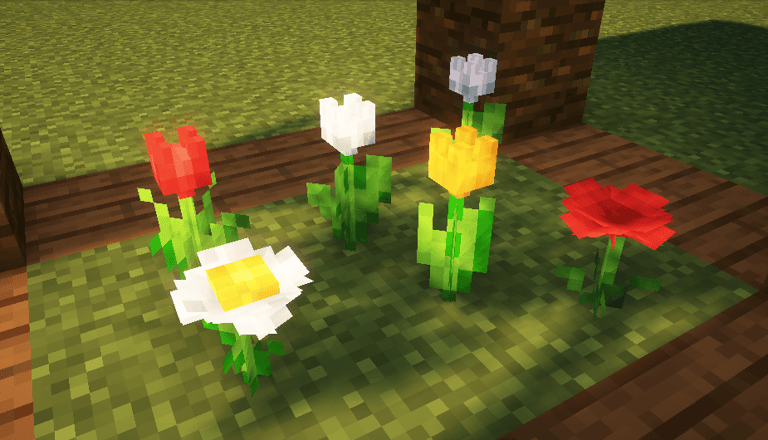
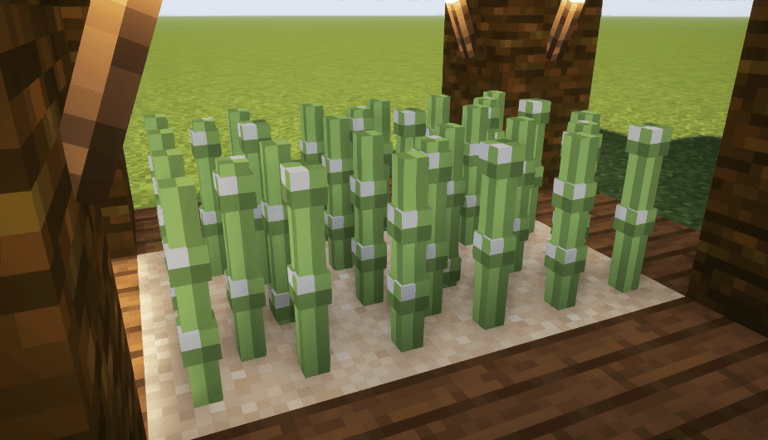


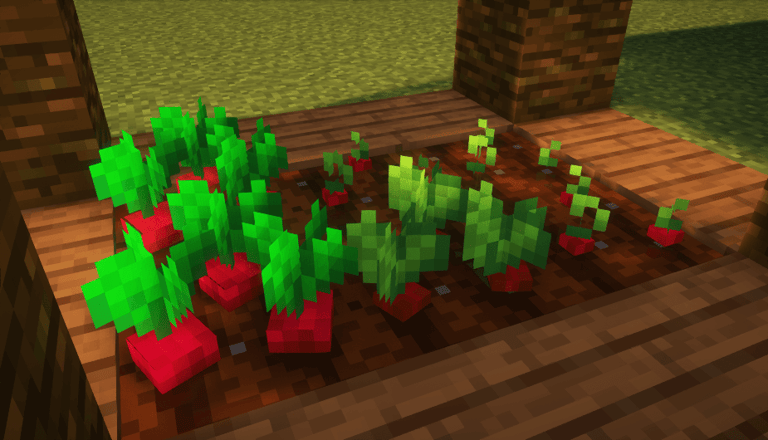

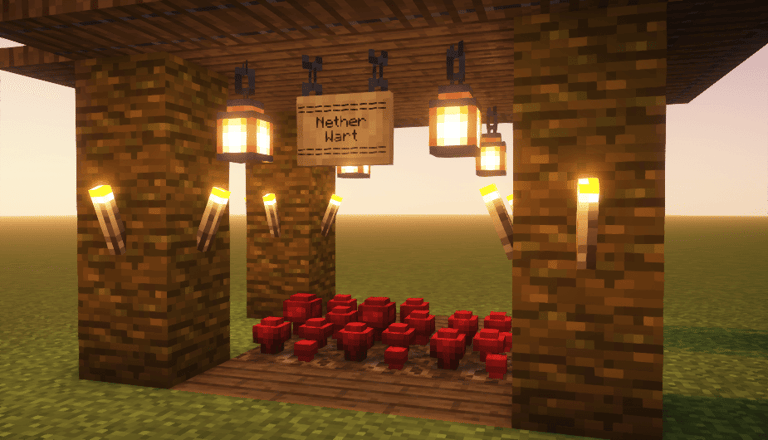
Details
- Author : HeyCronus.
- Compatible versions : 1.12 → 1.21.
- Resolution : 16x16.
- Original links : CurseForge & Modrinth.
Download
Then, download the version that matches your game :
Installation Guide
- Windows : Press the Windows key + R simultaneously on your keyboard, type %appdata% in the search bar, and locate your .minecraft folder. Once inside, locate the resourcepacks folder (or create one if it doesn't exist) and simply drop the 3D Farm archive inside. Next, launch Minecraft and go to Options, then Resource Packs. Enable 3D Farm by toggling it from left to right, bringing it to the top of the list. Finally, check that everything is working correctly.
You're now ready to create the farm or garden of your dreams with 3D Farm.
