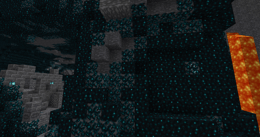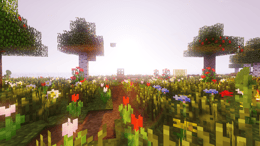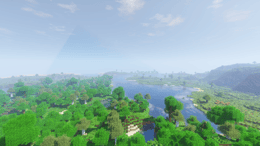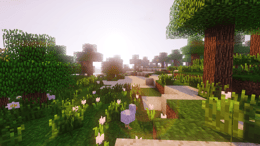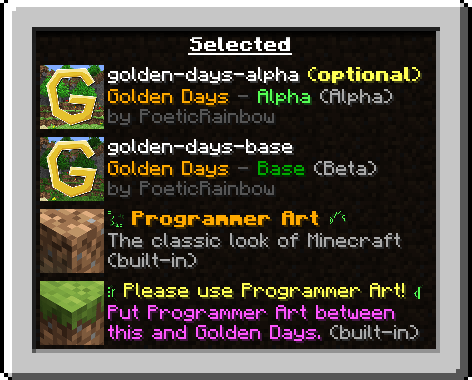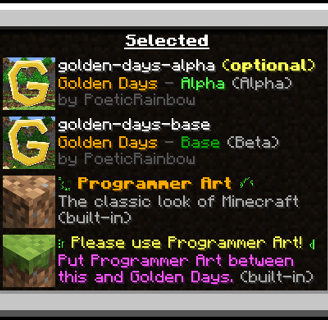If you knew Minecraft from the Alpha (in 2010) or Beta (in 2011) versions, you'll certainly have loved the graphics and textures back then. In two words: simple and authentic. With the many updates since then, the game has lost its charm, and this is keenly felt, especially if you were familiar with the first versions of Minecraft. Nostalgia also plays an important role here. All players remember their early days in the game, and would sometimes like to relive those moments. That's understandable. I've been there too! Well, there's a solution for rediscovering Minecraft, while enjoying all the new features: the Golden Days resource pack! It’s one of my all-time favorite !
Golden Days was created by PoeticRainbow, a true nostalgic of the early versions of Minecraft. This pack brings back the old textures of blocks, items, mobs, sounds (chest, door, water, lava), interface and more. Lighting has also been modified for greater consistency with the old models. Rest assured, everything is functional, and nothing new has been removed. The texture pack was designed as early as version 1.12, and is regularly updated. A real treat for players nostalgic for the good old days of Minecraft. This texture pack is just the thing! If you like, you can also play with the textures from the Alpha versions (see explanatory image below).