[Mod] Additional Lanterns [1.12.2 - 1.21.4]
Additional Lanterns is a mod adding a bunch of new lanterns, with the ability to change their color, turn them on and off, and control them remotely with redstone.
MODSDECORATIONEQUIPMENT
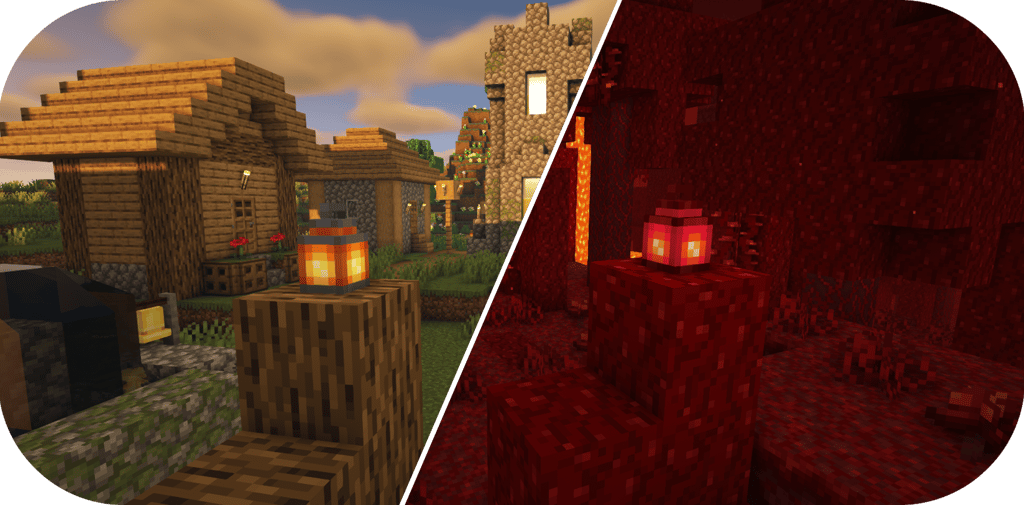
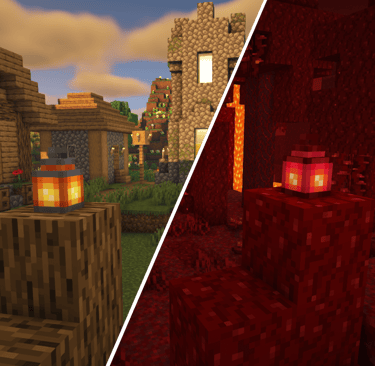
Lanterns have been a welcome addition to Minecraft, embellishing players' constructions. Their aesthetics have been well thought out, and they're a welcome change from torches. But their functionality is relatively limited ; there are only two lanterns available, and we can only place them in the world, nothing more. The Additional Lanterns mod enhances their usability and makes them more interesting.
Additional Lanterns is a mod created by SuperMartijn642 - known for some very interesting decorative and functional mods - which aims to improve the use of lanterns in Minecraft. Now you can make them out of stone, sandstone and even bricks (see image below)! You can also color them with in-game dyes to get the colors you want. More colors, more choices! This little mod is ideal for players who want to embellish their buildings, or simply use different lanterns. The lanterns also have new features. I'll let you discover them by looking at the animated images below.
Turning a lantern on and off
Once a lantern has been placed, simply right-click to switch it on or off.


Color a lantern
Hold the dye you want in your hand, and right-click on the lantern. It will take on the color of the dye you've chosen.


Control a lantern with redstone
You can now control any lantern with redstone. To do so, you have the choice between simply using a lever for a single lantern, or making a more complex system if you wish to switch several lanterns on or off at the same time. There's plenty to do!


Gallery (from SuperMartijn642)
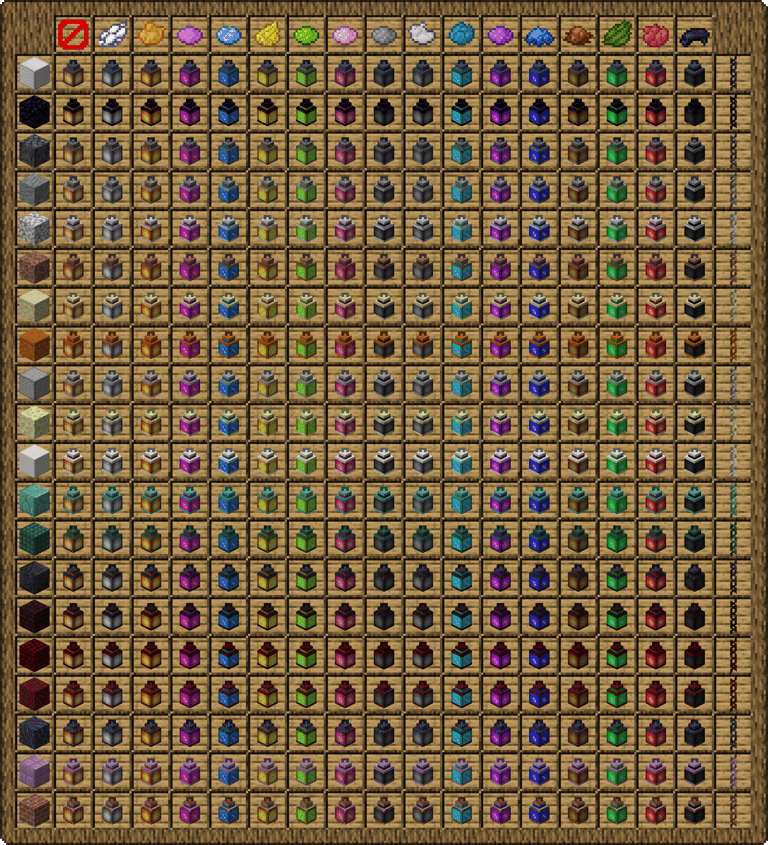


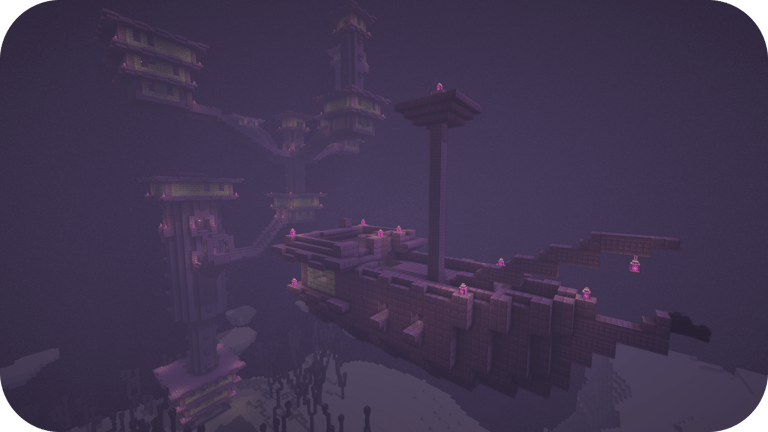
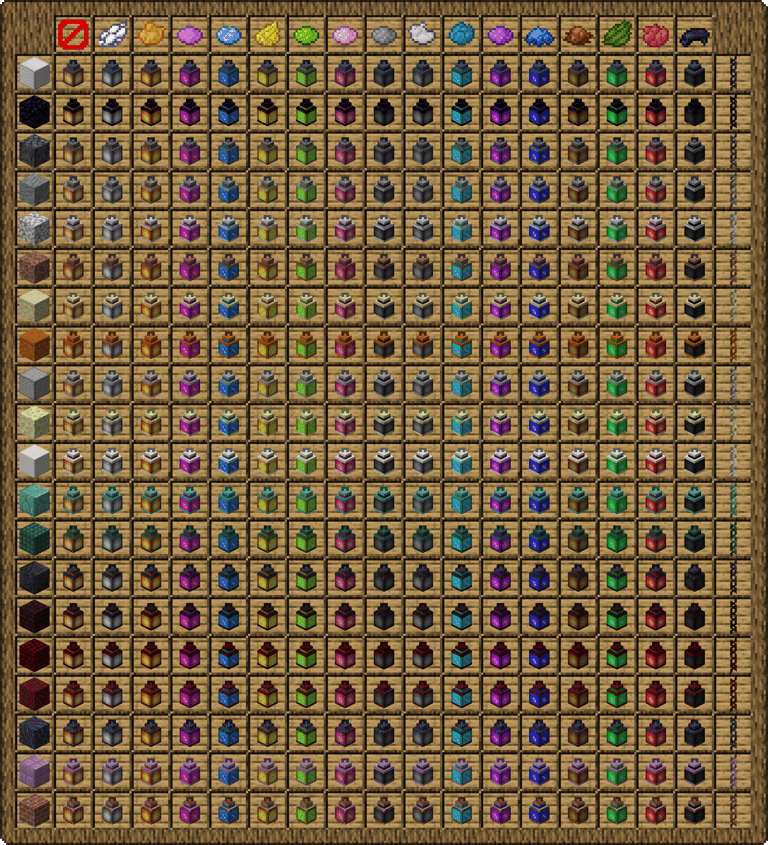


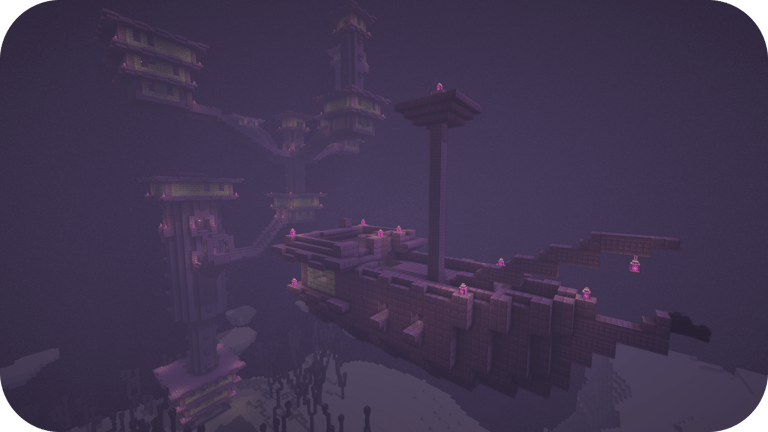
Details
- Author : SuperMartijn642.
- Supported versions : 1.12.2 → 1.21.4.
- API : Fabric - Forge - NeoForge.
- Original link : CurseForge.
Download
To play Additional Lanterns, you need to download and install one of the following three APIs :
You must also download and install SuperMartijn642's Core Lib :
Then choose the mod version that matches your game :
Installation
- Windows : To install Additional Lanterns, first download and install one of the three APIs (Fabric - Forge - NeoForge). Once you've created your profile with the version of your choice, simultaneously press the Windows key + R on your keyboard, and type %appdata% in the search bar, and find your .minectaft folder. Once inside, locate the mods folder and drag Additional Lanterns and SuperMartijn642's Core Lib inside. Launch the game and check that everything's working properly.
You can now embellish your worlds and buildings with new lanterns.
