[Mod] Biome Picker [1.16.2 - 1.19]
Biome Picker is a mod that allows you to choose the biome you want to spawn in when creating a new map. This small mod is perfect for spawning in Minecraft's rare biomes, while saving you valuable time.
MODSWORLD GENERATION


Ever wanted to choose your favorite biome to spawn in? Now you can, thanks to the Biome Picker mod!
This little mod, created by cominixo, is both practical and useful. Biome Picker is perfect for those who've always wanted to choose which biome to spawn in when creating a new world. As we all know, Minecraft often has us spawn in the same biomes every time (Forest, Taiga, Plains, Savannah etc.), making it very difficult to find the biome of our dreams.
For my part, I've always loved the flower forests, ever since Mojang added them to Minecraft. This biome is cosy, calm and peaceful. The generation is often gentle, or sometimes resembles early Minecraft versions (Alpha, Beta). It's also a rare biome in the game, so it's not easy to spawn in it precisely. So I searched in vain on several occasions to spawn in this biome to start a new world, without success most of the time. When I discovered Biome Picker, it helped so much! I only had to try two or three times to find the map of my dreams! And it's all thanks to this mod! A real gem!
How To Use Biome Picker
Using Biome Picker is simple. Once you've installed it, simply go to World Creation, then to the World tab (top middle of the screen). You'll then find Select Spawn Biome below Bonus Chest, at the bottom of your screen. Click on Select Spawn Biome, and the list of biomes appears. Choose the biome you want, and click Done. Return to the Game tab, and you can create your new world.
Please note that Biome Picker is only available with Fabric for a few versions (from 1.16.2 to 1.19x). Unfortunately, the mod has not been updated since. But I've got a tip for those of you who want to use it with new versions of Minecraft. It's very simple. Just install Fabric in 1.19 (the latest version is more appropriate), and install Biome Picker of course for it to work. Then create a new world with your favorite biome, as I explained earlier, and save the seed and the coordinates of the map and location, once you've found what you want. Then simply relaunch Minecraft with the latest version, and copy and paste the seed of the world you found earlier. With the coordinates, you'll find your favorite biome! Some locations on the map may have changed slightly as a result of the new versions, but the locations remain broadly similar in general.
Gallery (my screenshots)
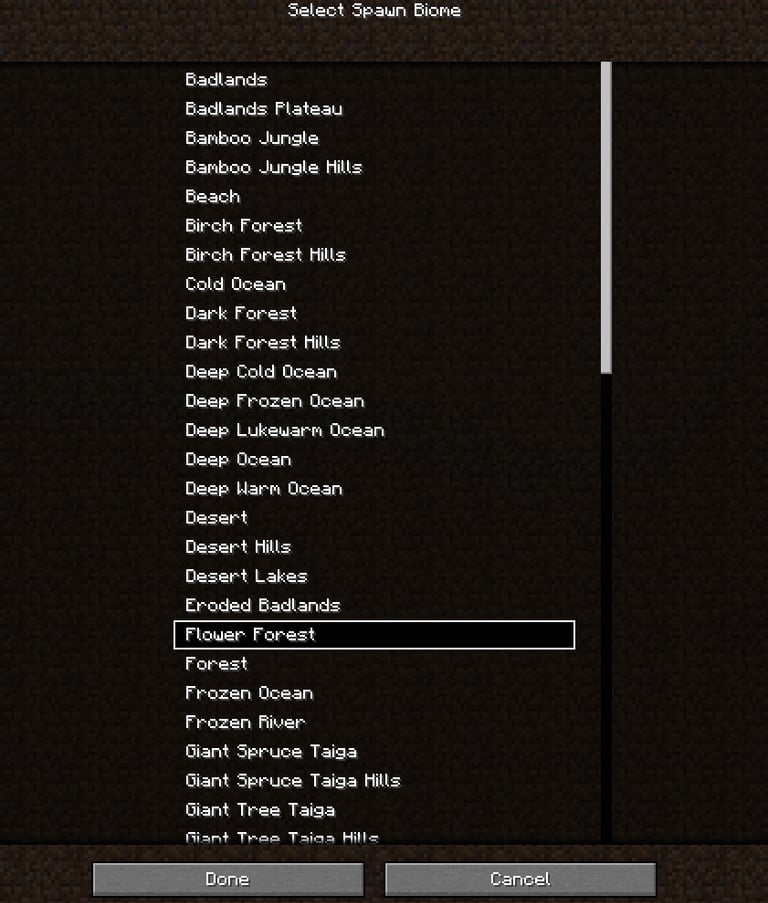
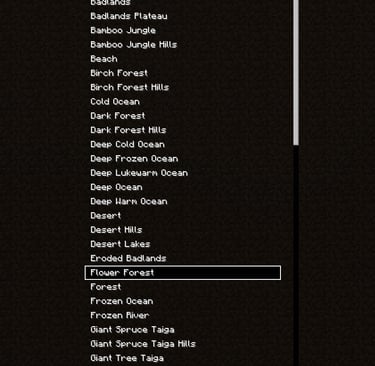
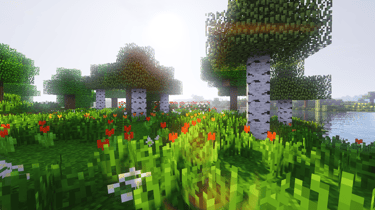

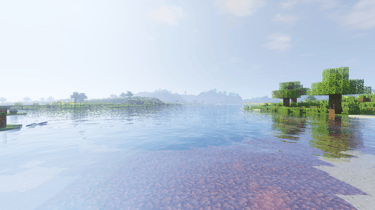
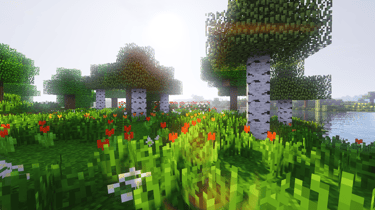
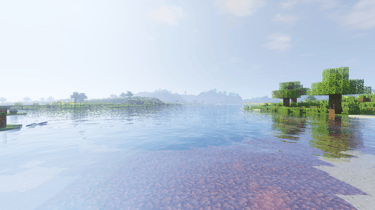

Details
- Author : cominixo.
- Supported versions : 1.16.2 → 1.19x.
- API : Fabric.
- Original link : CurseForge.
Download
To play with Biome Picker, you first need to install Fabric :
Download the mod version that matches your game :
Installation
- Windows : To install Biome Picker, you first need to download and install Fabric. Once you've created your profile with the version of your choice, simultaneously press the Windows key + R on your keyboard, then type %appdata% in the search bar, and find your .minectaft folder. Once inside, locate the mods folder and drag Biome Picker inside. Launch the game, and check that everything's working properly.
Now you can spawn in your favorite biome and find the map of your dreams !
