[Mod] Crystals Overhauled [1.16.5 - 1.21.5]
Check out Crystals Overhauled, a mod that adds nine beautiful crystals to Minecraft to enrich the overworld and make exploring the underground more interesting.
MODSEQUIPMENTEXPLORATIONMAGIC


If you want to enrich your underground exploration sessions in Minecraft's three dimensions, search for new ores, improve your equipment, or simply collect new and precious resources, I've got just the mod for you! It's Crystals Overhauled!
Crystals Overhauled is a mod created by superscratch4 that aims to considerably enrich mining in Minecraft, by adding the presence of precious crystals to find and collect. As we all know, while the search for the game's basic ores is fairly comprehensive, we'd sometimes like to extend mining sessions with new rare or precious resources to recover or collect. This would make exploring the underground much more exciting! Crystals Overhauled enhances Minecraft's dimensions by adding 9 magnificent crystals to find, while maintaining the Vanilla style, which is much appreciated. Some are found naturally in the Overworld, while others are only found in the Nether and End, and are much rarer and more precious. This also makes exploring these two dimensions even more interesting. Achievements have even been added to make the adventure more exciting.
Here's the list of crystals added by the mod: Citrine - Malachite - Rhodochrosite - Saphhire - Heliodor - Celestite - Peridotite - Azurite – Onyx.
How to use crystals to improve your equipment
Weapons/armor/tools can be crafted by taking the item of your choice which corresponds to the level of the crystal used. Simply place the item of your choice in the middle of your crafting table, and surround it with 8 crystal shards. For example, let's say you want to craft a sapphire pickaxe (diamond level). Simply place your diamond pickaxe in the middle of your crafting table, and surround it with 8 sapphire shards. It's the same operation for the other items. Simple and effective.


Crystal specificity
Celestite :
- Iron Tier.
- Armor has highly increased protection.
- Can be found between Y levels 1 and 46.
Malachite :
- Iron Tier.
- Gives you Strenght potion effect when wearing a full malachite armor set.
- Tools have highly increased attack damage.
- Can be found between Y levels 1 and 45.
Heliodor :
- Iron Tier.
- Each armor piece that is equipped gives you 1 xp every 5 minutes (a full set gives you 4 xp every 5 minutes, a good bonus).
- Can be found between Y levels 40 and 200.
Peridotite :
- Diamond Tier.
- Armor has high knockback resistance.
- Leggings gives you permanent speed.
- Tools have a huge enchantability (2x bigger than the netherite, or gold one).
- Can be found between Y levels -64 and 0.
Rhodochrosite :
- Diamond Tier.
- Tools have highly increased attack speeds.
- Can be found between Y levels -50 and 10, but most likely at level -23.
Citrine :
- Diamond Tier.
- Gives you Strenght potion effect when wearing a full Citrine armor set.
- Tools and armor have a very high durability.
- Items are immune to fire and lava.
- Can be found between Y levels 1 and 57.
Saphhire :
- Diamond Tier.
- Gives you Water Breathing and Dolphin’s Grace potion effects when cearing a full saphhire armor set.
- Tools have highly increased attack damage.
- Can be found between Y levels -64 and 16.
Azurite :
- Netherite Tier.
- Tools have a very high efficiency.
- Tools have a 5 % chance of giving the attacked entity Weakness potion effect for 5,5 seconds.
- Can be only found in the Nether.
Onyx :
- Netherite Tier.
- It’s basically improved netherite.
- Can be only found in the End and it’s the rarest crystal of the mod !
Gallery (from superscratch4)









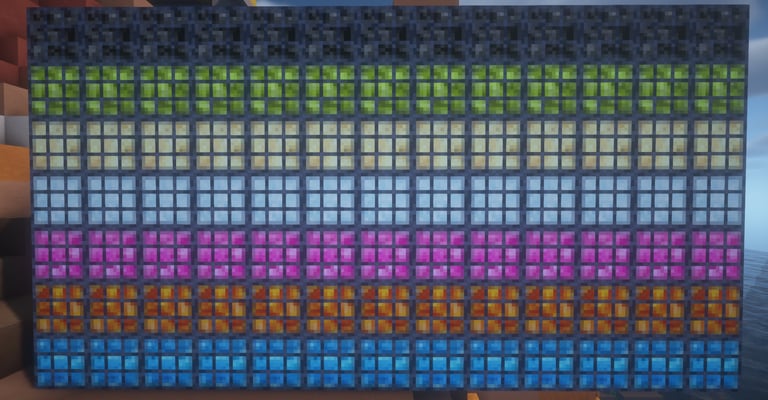









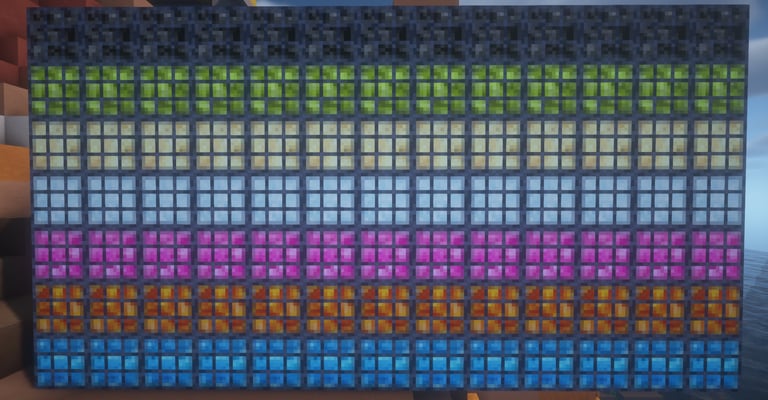
Details
- Author : superscratch4.
- Supported versions : 1.16.5 → 1.21.5.
- API : Fabric - Forge - NeoForge - Quilt.
- Original links : CurseForge & Modrinth.
Download
To play with Additionnal Lanterns, you need to download and install one of the following three APIs :
Then choose the mod version that matches your game :
Installation
- Windows : To install Crystals Overhauled, you first need to download and install one of the three APIs (Fabric - Forge - NeoForge). Once you've created your profile with the version of your choice, simultaneously press the Windows key + R on your keyboard, and type %appdata% in the search bar, and find your .minectaft folder. Once inside, locate the mods folder and drag Crystals Overhauled inside. Launch the game, and check that everything's working properly.
Now you can set off on your adventure in search of precious new crystals!
