[Mod] Enchantment Descriptions (1.9.4 - 1.21.1)
Check out Enchantment Descriptions, a small mod that lets you know the effects of each enchantment on an enchanted book, by adding a tooltip description, with a Vanilla style. Also compatible with mods.
MODSEQUIPMENTMAGIC
Birdy
7/9/20252 min read
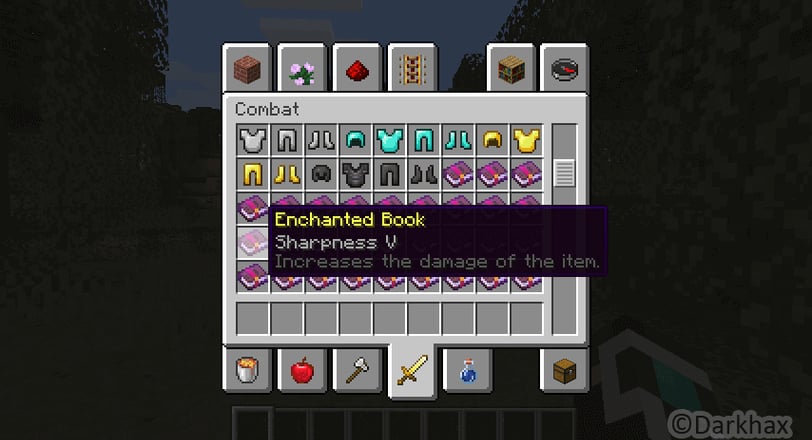
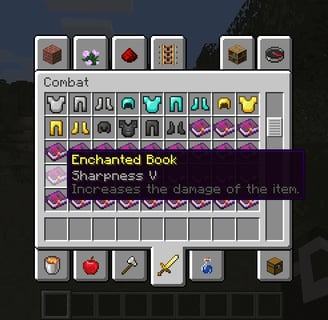
Enchantments in Minecraft are particularly interesting for all players, due to the significant bonuses they provide to weapons and tools. Added since version 1.0.0 by Notch for the game's official release, enchantments have undergone some changes, and many more have been added to the list (such as Silk Touch, or the much-loved Fortune!). Today, Minecraft has 40 official enchantments, not counting certain mods that can add even more. It's therefore often difficult to remember the bonus given by each enchantment, especially if you have a lot of them. This is where the Enchantment Descriptions mod comes in to make things easier.
This is what the tooltip looks like in game
Created by Darkhax (author of many interesting mods), Enchantment Descriptions is a small mod that adds a description bar to enchanted books, whether you're in survival or creative mode. Very practical, this allows the player to easily remember the effect of each enchantment, depending on the weapon or tool chosen. Enchanted books can sometimes be found in dungeons, shipwrecks in the ocean, or in treasure buried in the sand, so it is useful to know the effects of a particular enchantment, including whether it is rare or not.
The unique feature of this mod is that it translates all enchantments from the vanilla version of Minecraft into 13 languages. Most mods that add new enchantments are also supported, which is very useful.
What's more, if you have JEI (Just Enough Items) installed, the mod will give you new information about enchantments, so you know which ones go on weapons, armor, or tools. The support is therefore very comprehensive. I'll let you take a look at the images below to give you an idea.
Gallery
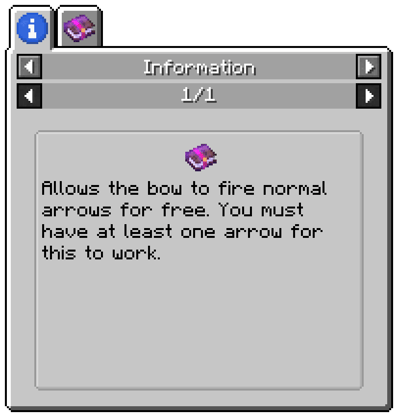
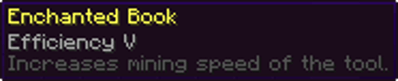

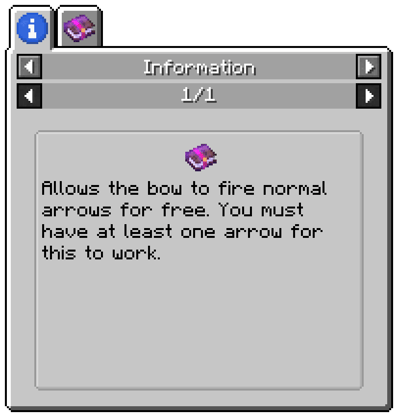
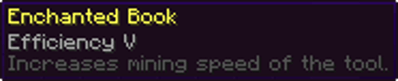

Details
- Author : Darkhax.
- Compatible versions : 1.9.4 → 1.21.1.
- APIs : Fabric – Forge – NeoForge – Quilt.
- Original link : CurseForge & Modrinth.
Download
To play with Enchantment Descriptions, you must first install one of the following four APIs :
Download the mod version that matches your game :
Installation Guide
- Windows : To play with Enchantment Descriptions, you must first download and install one of the four APIs (Fabric – Forge – NeoForge – Quilt). Once your profile is created with the version of your choice, press the Windows key + R on your keyboard, type %appdata% in the search bar, and find your .minecraft folder. Once inside, locate the mods folder and drag Bookshelf, Prickle, and Enchantment Descriptions into it. Launch the game, and check that everything works correctly.
Minecraft-Vanilla.com is not an official Minecraft service. Not approved by or associated with Mojang or Microsoft.
Minecraft-Vanilla.com © 2025
