[Mod] Let's Do Furniture [1.20.1]
Discover the Let's Do Furniture mod that allows you to create and design the interior of your home with a multitude of realistic decorative elements.
MODSDECORATION


Have you always dreamed of being able to create the interior of your dream home with furniture, armchairs, and other decorative elements? Now it's possible thanks to the Let's Do Furniture mod!
Let's Do Furniture is a mod created by Satisfy that aims to finally add lots of new decorative elements to Minecraft. It's true—it's safe to say—that the game is seriously lacking in furniture and other supplies to decorate the interior of our homes. It takes a lot of imagination and careful planning of the placement of each block to create a realistic interior without a mod. I also remind you that most Minecraft players play the game to let their imagination run wild and create their ideal home. Let's Do Furniture changes this and makes this easier by adding a large amount of furniture, armchairs, desks, chairs, etc. to finally beautify the interior of your home and decorate it properly, while maintaining the vanilla look we love so much. We particularly appreciate the realism of the furniture and certain objects, like the lights and curtains, or even the ability to sit. My favorite item is the telescope for observing the sky in Minecraft. It's a simple and purely aesthetic addition, but so much appreciated.
I'll let you discover the images, as well as a short explanatory video below, which summarizes all the highlights of Let's Do Furniture. I hope you enjoy this mod as much as I do.

Gallery

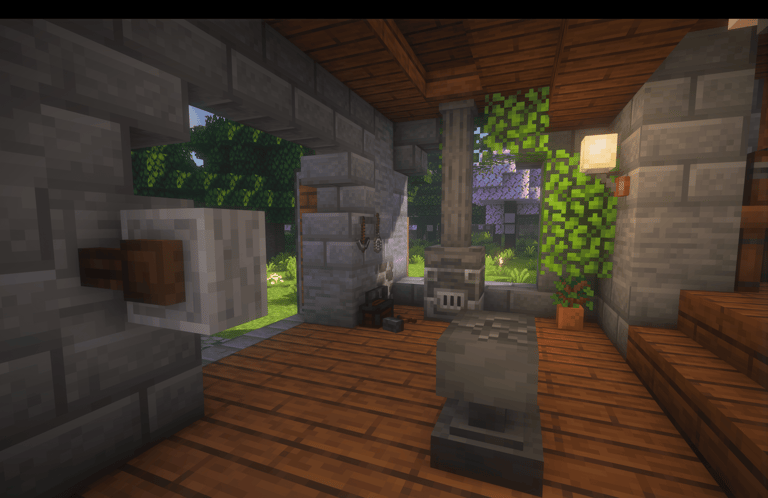
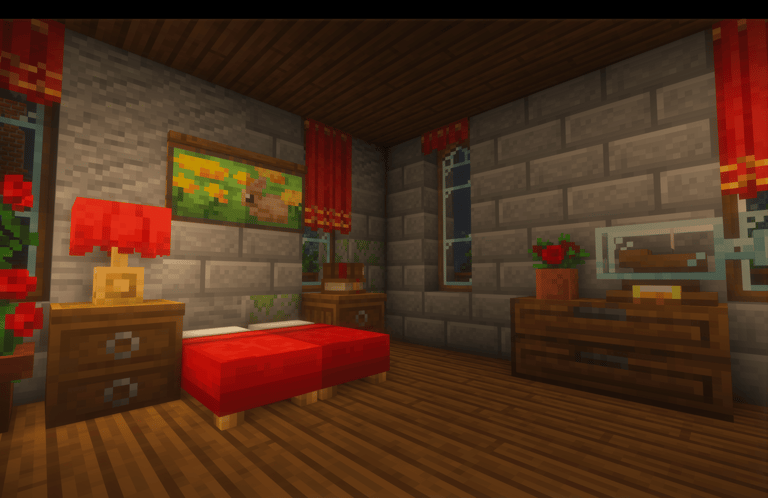
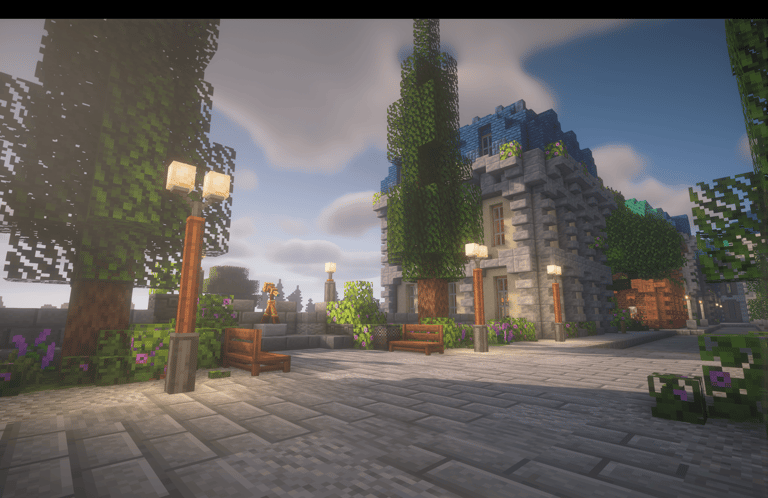




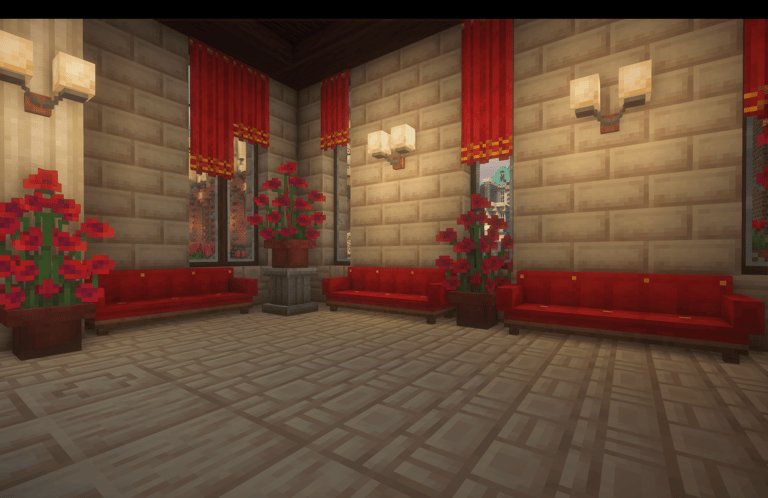
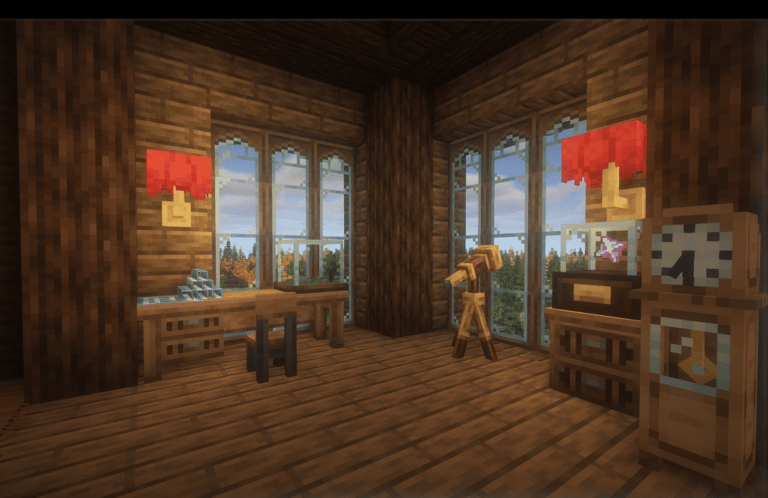

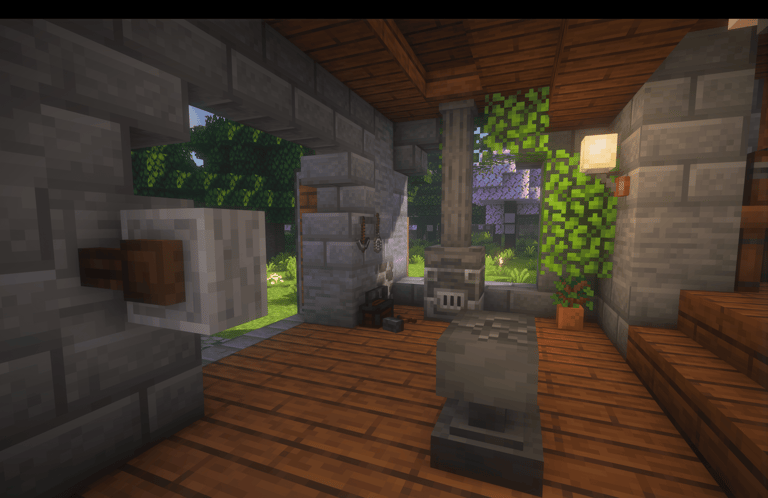
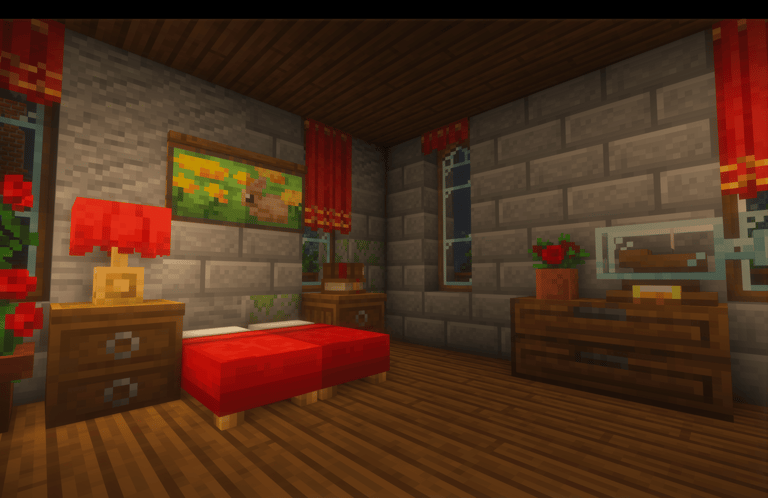
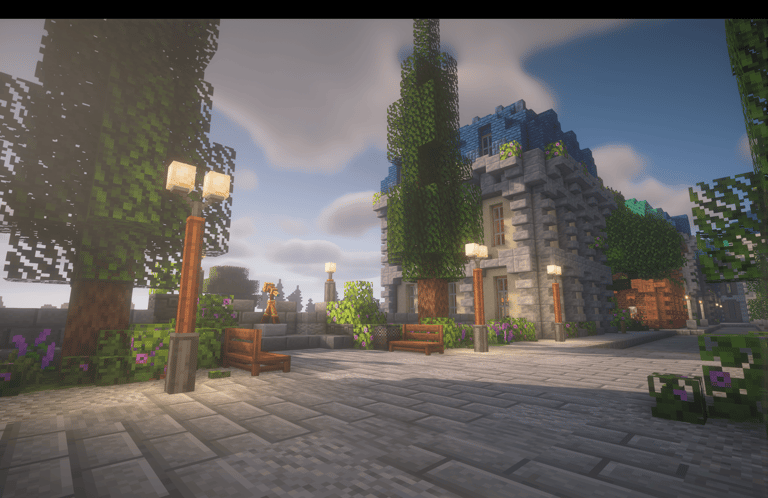




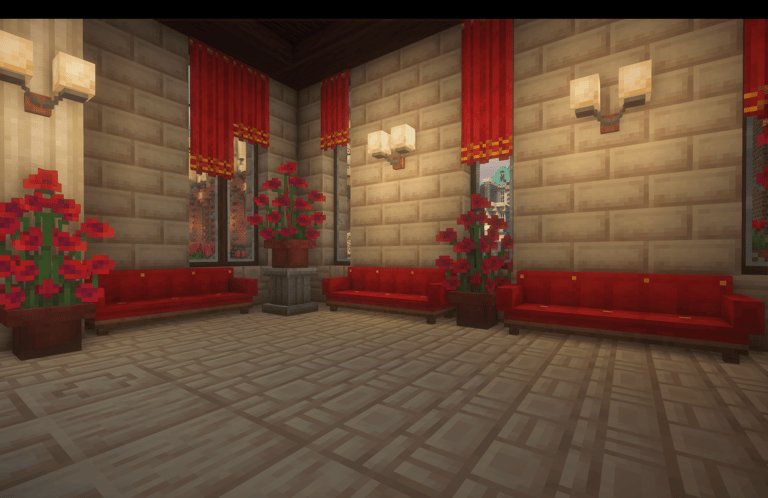
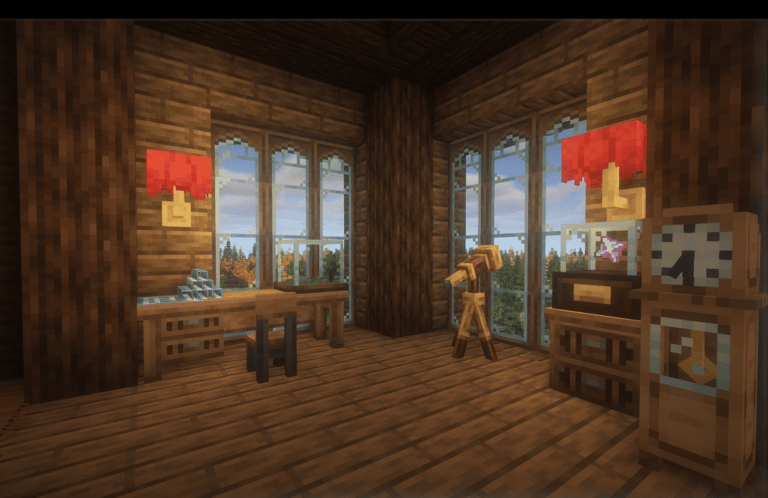
Details
- Author : Satisfy.
- Compatible versions : 1.20.1.
- API : Fabric – Forge – NeoForge.
- Original links : CurseForge & Modrinth.
Downloading More Geodes
To play with Let's Do Furniture, you must first install one of the following three APIs :
Then choose the mod version that matches your game :
Installation Guide
- Windows : To play Let's Do Furniture, you must first download and install one of the three APIs (Fabric – Forge – NeoForge). Once your profile is created with the version of your choice, press the Windows key + R on your keyboard, type %appdata% in the search bar, and find your .minecraft folder. Once inside, locate the mods folder and drag Let's Do Furniture & Architectury API inside. Launch the game and check that everything is working properly.
Now you can beautify and decorate your home to your taste and create a unique interior design!
You must also download and install Let's Do API & Architecture API.
