[Mod] More Mob Variants (1.19.2 - 1.21)
Check out More Mob Variants, a mod that adds new appearances for a vast majority of Minecraft mobs.
MODSEXPLORATIONMOBS


Minecraft animals are essential for bringing natural life to the environment. However, it's only recently (since version 1.21.5, titled Spring to Life) that Mojang added a variant for them based on the biomes in which they are present. Players using previous versions therefore don't have access to these changes. This is where the talent of the community's mod creators comes into play to finally properly improve farm animals.
Created by nyuppo since version 1.19.2, More Mob Variants is a mod that adds new appearances to a large majority of Minecraft mobs. Now, each animal has a unique appearance based on the biome in which it's present. Mobs are also included, and this adds a little spice to adventure and exploration, as you can be surprised by their new appearance, which is greatly appreciated. The danger is therefore greater in certain biomes, or in underground tunnels. Who hasn't wanted to face a sandy skeleton in the desert? Or have a farm with chickens that are a different color every time. Now you can! These new appearances add diversity and novelty to Minecraft mobs. This breaks up some of the repetitiveness that players experience in Vanilla.
Main Features
Here is the list of all mobs that have new appearances :
Cat :
- Gray Tabby.
- Doug.
- Handsome.
- Tortoiseshell.
Chicken :
- Amber.
- Bronzed.
- Gold Crested.
- Midnight.
- Skewbald.
- Stormy.
- Skeleton (if spawned in the Nether).
- Duck (rare).
Cow :
- Ashen.
- Cream.
- Cookie.
- Dairy.
- Pinto.
- Sunset.
- Umbra.
- Wooly.
- Albino (rare, only in Taiga).
Pig (all variants can be muddy) :
- Fuzzy.
- Patched.
- Rocky.
- Sooty.
- Spotted.
Sheep (all variants can have horns) :
- Fuzzy.
- Patched.
- Rocky.
- Inky
- Long-nosed.
Wolf :
- All default variants from 1.20.5.
- Basenji (jupiter +golden retriever, or rusty + ashen).
- French Bulldog (husky + golden retriever, or rusty + ashen).
- German Shepherd (jupiter + husky, or woods + chestnut).
- Golden Retriever (jupiter + pale (default), or rusty + pale).
- Husky (black + ashen, or snowy + ashen).
- Jupiter (rusty + woods, or stripped + woods).
- Skeleton (breeding in Nether).
Skeletons :
- Dungeons-style.
- Weathered.
- Sandy (in deserts).
- Mossy (jungle, swamps, and lush caves).
Spiders :
- Brown.
- Tarantula.
- Black Widow.
- Bone (rare).
Zombie :
- Alex.
- Ari.
- Efe.
- Kai.
- Makena.
- Noor.
- Sunny.
- Zuri.
Note that More Mob Variants is available with Fabric & Forge (client & server), and is compatible with all datapacks for interested players.
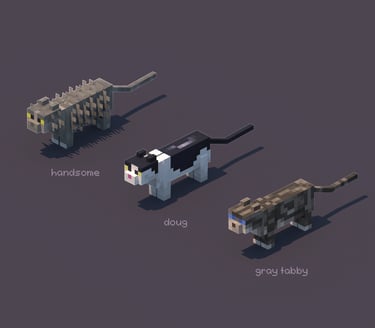



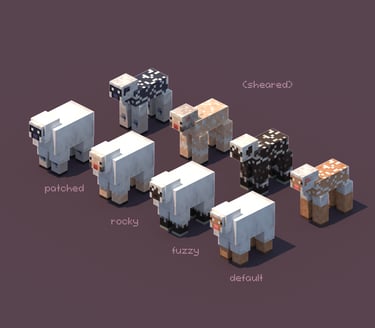

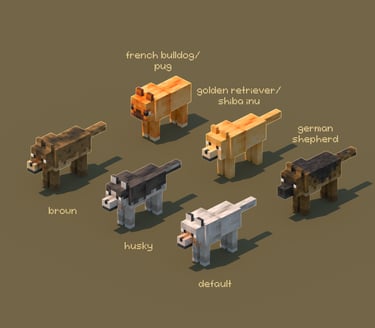
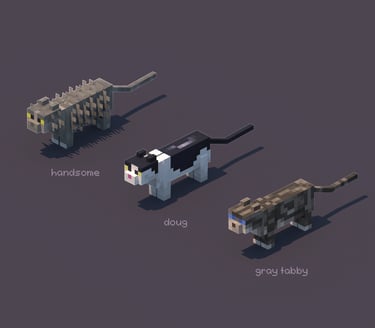

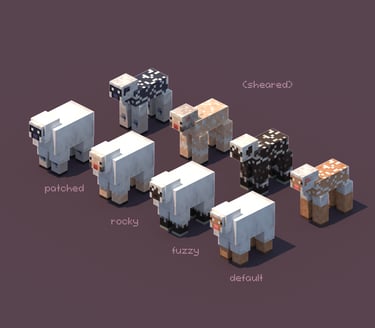



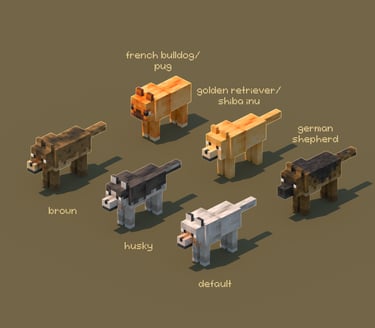
Gallery
Details
- Author : nyuppo.
- Compatible versions : 1.19.2 → 1.21.
- APIs : Fabric – Forge.
- Original link : Modrinth.
Download
To play with More Mob Variants, you must first download and install Fabric or Forge using their official installers.
If you're using Fabric, remember to download and install the Fabric API.
Then download the mod version that matches your game's version :
Installation Guide
- Windows : To install More Mob Variants, you must first download and install one of the two APIs (Fabric – Forge).
- With Fabric : Download the installer from the official website (link above). Create your Fabric profile with the version of your choice. Fabric requires its API (also linked above), so you need to download it. Once you've created your profile with the version of your choice, press the Windows key + R on your keyboard, type %appdata% in the search bar, and find your .minecraft folder. Once inside, locate the mods folder and drag the Fabric API and More Mob Variants inside. Launch the game with the Fabric profile (you can change it later), and check that everything works correctly.
- With Forge : Download the installer from the official website (again, the link is above). Create your profile with the version of your choice. Forge doesn't have an additional API, so you can directly press the Windows key + R on your keyboard, type %appdata% in the search bar, and find your .minecraft folder. Once inside, locate the mods folder and drag the More Mob Variants inside. Launch the game with the Forge profile (you can change it later) and check that everything is working correctly.
You're now ready to discover the new appearances of Minecraft mobs.
