[Mod] Nature's Compass (1.12.2 - 1.21.5)
Nature's Compass is a simple and useful mod that allows you to create a wooden compass to locate a desired biome in Vanilla or with mods.
MODSADVENTUREEQUIPMENTENVIRONMENT & NATUREEXPLORATION
It can be difficult to find certain biomes in Minecraft if you want to collect specific resources. For example, if you want to find a flowering forest or a sunflower meadow (the rarest biomes in the game) to collect the flowers, you'll need a lot of patience or luck. Tools are available online to display and discover the extent of your map, but this can spoil the gaming experience. One mod is particularly useful for helping you find the biome you're looking for : Nature's Compass.
Created by Chaosyr, Nature's Compass is a small, simple, and utilitarian mod that allows you to create a wooden compass, select the desired biome via an integrated menu, and provide specific information about it, such as the distance. The direction to take is then displayed. It's very practical and easy to use.
Main Features
- Right-click with the compass in hand, which will open an integrated menu and allow you to select the desired biome.
- When the compass isn't pointing to a specific biome, it indicates the spawn point.
- Shift + right-click to reset the compass status.
- You can also blacklist certain biomes and configure the maximum search distance in the mod file (.minecraft, then config folder to find the correct file).
- The compass works with all biomes in the vanilla version, as well as those in most mods that add them.
Crafting Recipe
Simply combine 4 wooden logs with 4 oak saplings and a classic compass in the center.
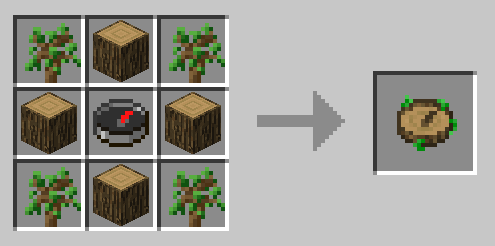







Gallery
Details
- Author : Chaosyr.
- Compatible versions : 1.12 → 1.21.5.
- APIs : Fabric – Forge – NeoForge.
- Original links : CurseForge & Modrinth.
Download
To play with Nature's Compass, you must first install one of the following three APIs :
Download the mod version that matches your game :
Installation Guide
- Windows : To play with Nature's Compass, you must first download and install one of the three APIs (Fabric – Forge – NeoForge). Once you've created your profile with the version of your choice, press the Windows key + R on your keyboard, type %appdata% in the search bar, and find your .minecraft folder. Once inside, locate the mods folder and drag Nature's Compass inside. Launch the game and check that everything is working properly.
You can now set out on your adventure to explore and find the biome of your dreams.
