[Resource Pack] Excalibur [1.13 - 1.21.5]
Discover Excalibur, a medieval-themed resource pack, perfect for players who want to build villages or castles, making their constructions more realistic.
RESOURCE PACKSMEDIEVAL


Today, I'm introducing another famous resource pack, highly appreciated by the Minecraft community. For those who want to step back in time and experience the game with a medieval feel, Excalibur is just the thing for you!
Excalibur is a resource pack created by Maffhew that aims to bring player-built villages and kingdoms to life by emphasizing the medieval aspect without erasing the spirit of Minecraft. With a unique 16x16 resolution and finely enhanced and crafted textures, the charm of Minecraft is well preserved. Excalibur is therefore the perfect pack for those who want to play with darker but still natural colors. Maffhew drew inspiration from other packs to create his own, which makes it both unique and original. Moreover, he made a considerable effort to adapt each texture to the material used, as with weapons and tools, which is very much appreciated.
Main Features
- Replaces 99 % of all textures.
- 3D block improvements.
- Familiar default charm.
- Custom font.
- Random mobs.

Excalibur is therefore the ideal resource pack for those who want to play Minecraft with roleplay (RPG style), and who want to create villages, towns, towers, or kingdoms with a medieval theme. There are a multitude of player creations that look exceptionally good with Excalibur, and this also provides plenty of inspiration. Some constructions are breathtaking, such is the realism achieved thanks to Excalibur. It's worth noting that this resource pack has been downloaded several million times in just a few years, which is a testament to how much it is appreciated by the Minecraft community.
I also recommend watching this video for a better overview and more details.
Gallery (from Maffhew)





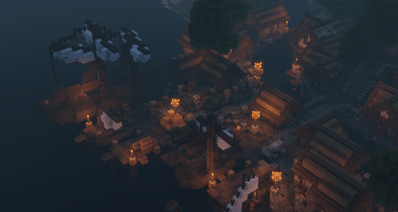

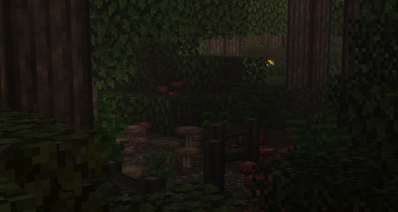





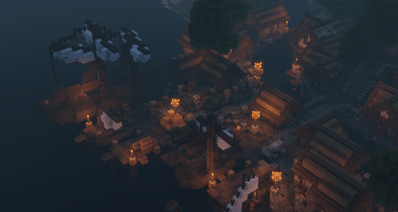

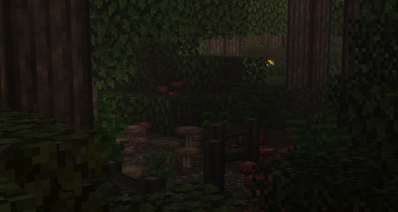
Details
- Author : Maffhew.
- Compatible versions : 1.13 → 1.21.5.
- Resolution : 16x16.
- Original link : CurseForge.
Download
To play with Excalibur, it is recommended to install OptiFine.
Then choose the version of the pack that matches your game :
Installation
- Windows : Press the Windows key + R on your keyboard, and type %appdata% in the search bar. Find your .minectaft folder. Once inside, locate the resourcepacks folder (or create one if it doesn't exist), and simply drop the Excalibur archive inside. Next, launch Minecraft and go to Options, then Resource Packs. Enable Excalibur by toggling it from left to right and bringing it to the top of the list. Finally, launch the game and check that everything is working correctly.
Now it's your turn to enjoy Minecraft in a whole new light!
