[Resource Pack] Revival Beta Edition [1.8.8 - 1.20.4]
Check out Revival Beta Edition, a Vanilla resource pack that lets you rediscover the textures from Minecraft Beta 1.8.1.
RESOURCE PACKSVANILLA-LIKENOSTALGIA RESOURCES
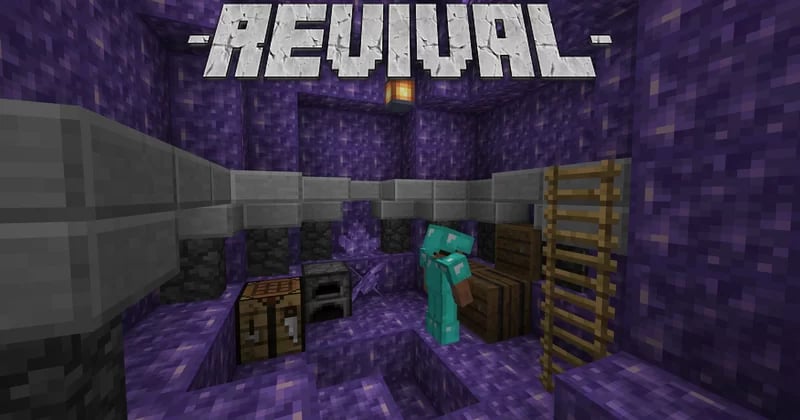

Revival Beta Edition - Minecraft in Beta 1.8.1
Many veteran players discovered Minecraft during Beta 1.7.3 and 1.8.1, and were immediately captivated by the textures of the time. I'm the first to remember them as if they were yesterday, and I loved them. Today, it can sometimes be difficult to navigate the game's new textures, as they have changed the essence of the game so much. For those nostalgic for those versions, you might even feel a little lost, because Minecraft has changed so much. After extensive research, I finally found the ideal resource pack to recapture the feeling of Minecraft Beta 1.8.1 : the Revival Beta Edition.
Created by DoktrPhil, the Revival Beta Edition resource pack aims to recreate the textures from the late versions of the Minecraft Beta, namely versions 1.8.1 and 1.9, and thus restore the very essence of the game at that time. We find the old textures of cobblestone, logs and wood slightly lighter, half-stone slabs, and lava. The color of the grass and tree foliage is also greener, as in the 1.8.1 Beta version. The textures are much easier on the eyes, as they were before, and this is truly a welcome feature.
Recommended Settings
- Turn Brightness to default.
- Turn MipMap levels to 1.
- OptiFine is recommended for best use.
I'll let you discover the images below so you can get a better idea of the different elements and colors in this pack. I also recommend you try it out, as it's definitely worth it, especially for nostalgic players and Minecraft veterans. For better use, I also recommend playing with the Moderner Beta mod, and recreating a map in 1.8.1. It's a direct jump into the past !
Gallery

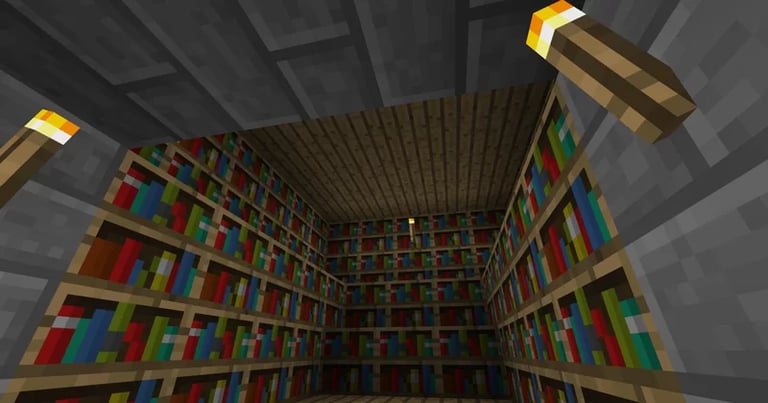


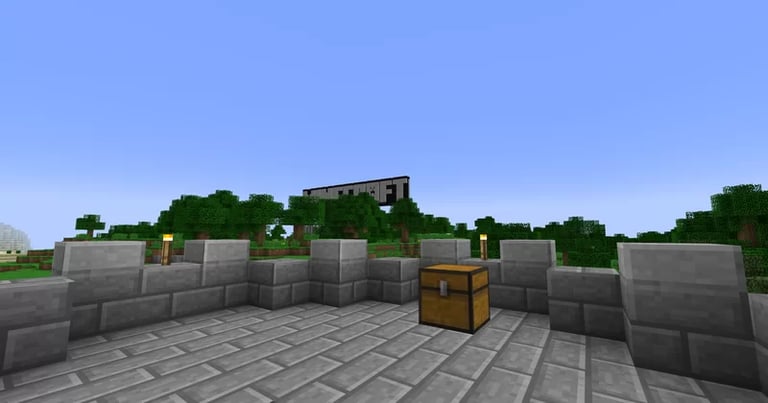


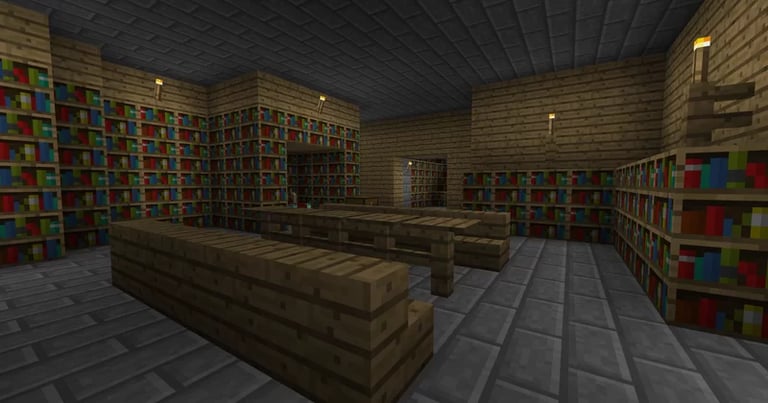
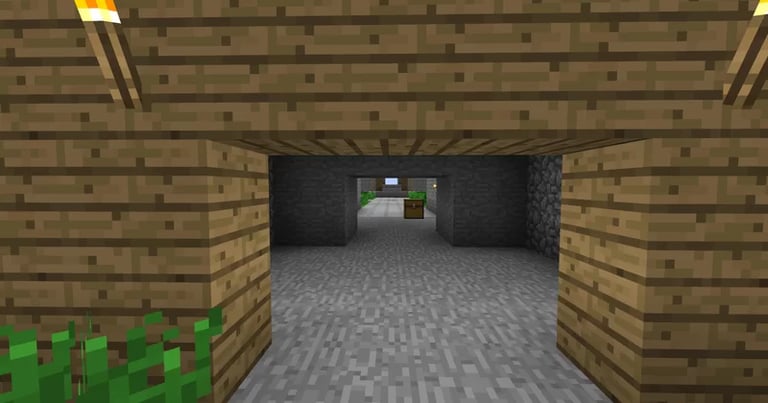






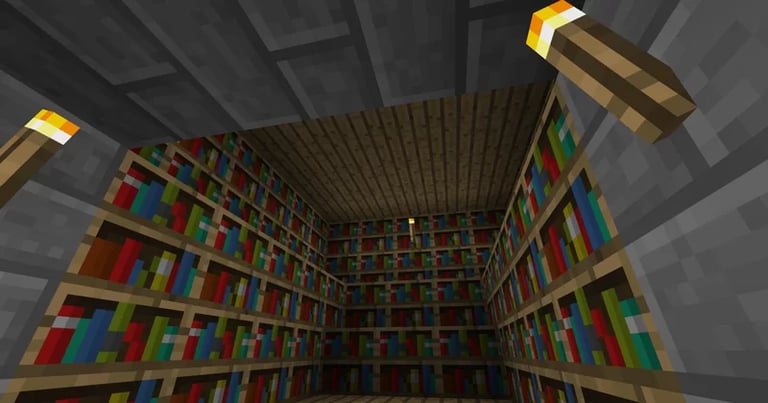


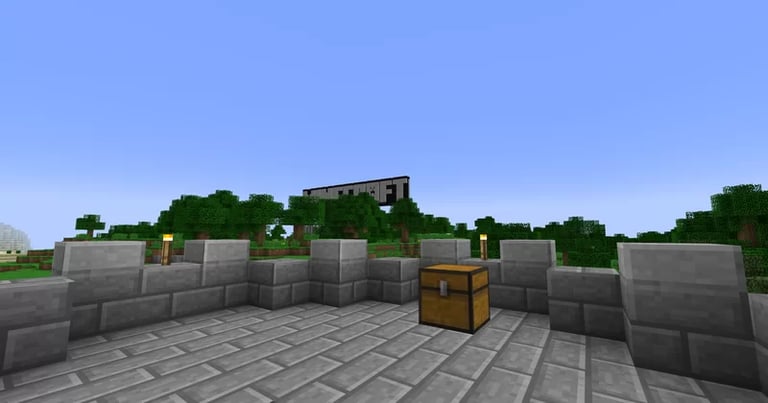


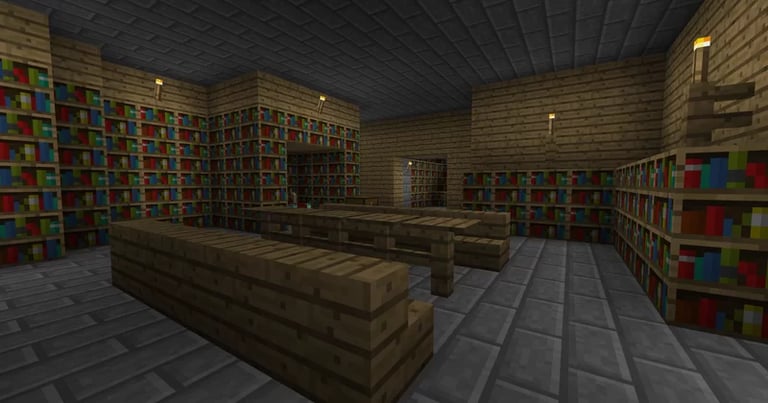
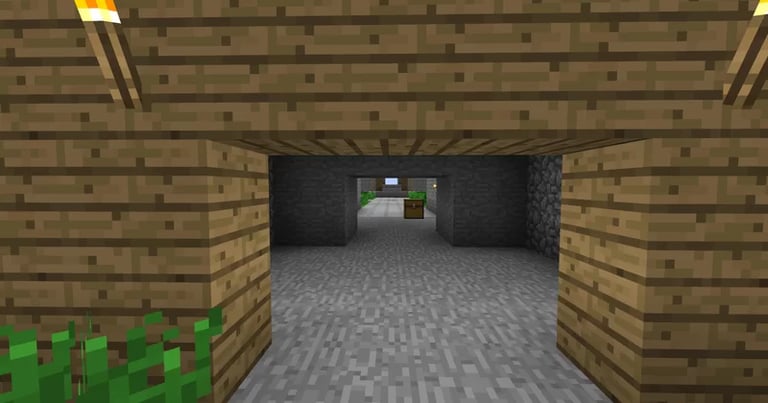





Details
- Author : DoktrPhil.
- Compatible versions : 1.8.8 → 1.20.4.
- Resolution : 16x16.
- Original links : CurseForge & PlanetMinecraft.
Download
Installation Guide
- Windows : Press the Windows key + R on your keyboard, type %appdata% in the search bar, and find your .minecraft folder. Once inside, locate the resourcepacks folder (or create one if it doesn't exist), and simply drop the Revival Beta Edition archive inside this folder. Then, launch Minecraft and go to Options, then Resource Packs. Activate Revival Beta Edition by toggling it from left to right and placing it at the top of the list, above Programmer Art. Finally, check that everything is working correctly.
That's it! Now you can go straight back to Beta 1.8.1 and enjoy Minecraft just like you did in the early days.
