[Resource Pack] Sphax PureBDCraft [1.7 - 1.21.5]
The Sphax Pure BDCraft is a colorful, cartoon-style resource pack. It was designed in the early versions of Minecraft and is highly regarded by the community.
RESOURCE PACKSCARTOON


Today, I'm introducing you to a famous Minecraft resource pack, one that really needs no introduction, so beloved by the community : it's Sphax Pure BDCraft!
Sphax Pure BDCraft is a resource pack created by Sphax84 with a colorful, lively, cartoony style that has existed since the first versions of the game (Beta 1.7). This pack is very famous and has directly appealed to Minecraft veterans for its new, innovative, and refreshing graphic style for the time. Today, it is one of the most well-known and most downloaded resource packs, a testament to the community's appreciation for the tremendous work done by its creator.
Sphax Pure BDCraft completely transforms the game's universe into a colorful and natural world, heavily inspired by comics, but without altering the authentic spirit of Minecraft. Each element of the game (mobs, objects, blocks, interface, etc.) is therefore revisited to give much more color to the game with an authentic and immersive aspect that is very appreciable.
This resource pack also has two major strengths that make it unique :
- It is available in multiple resolutions to ensure all players can fully enjoy it (16x to 512x for powerful configurations).
- The creator offers a multitude of free add-ons to enhance the resource pack and make it even more immersive and original (3D blocks and items, better interface, better sheets). A small tool is also available to customize the blocks you want! So enjoy!
Gallery (from Sphax84)

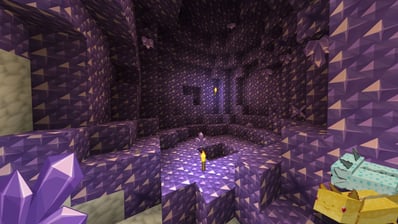









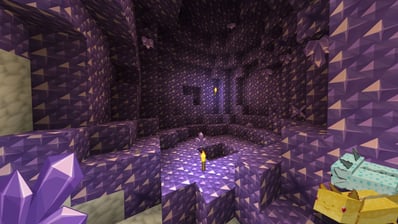








Details
- Author : Sphax84.
- Compatible versions : 1.7 → 1.21.5.
- Resolutions : 16x → 512x.
- Original link : Official website.
Download
To play with Sphax PureBDCraft, it is recommended to install OptiFine.
Then choose the version of the pack that matches your game :
Installation
- Windows : Press the Windows key + R on your keyboard, and type %appdata% in the search bar to find your .minectaft folder. Once inside, locate the resourcepacks folder (or create one if it doesn't exist), and simply drop the Sphax PureBDCraft archive inside this folder. Next, launch Minecraft and go to Options, then Resource Packs. Enable Sphax PureBDCraft by toggling it from left to right and bringing it to the top of the list. Finally, launch the game and check that everything is working correctly.
You can now enjoy new, colorful and cozy cartoon-style graphics to reinvent and rediscover Minecraft.
