[Resource Pack] Stay True (1.14 - 1.21.5)
Stay True is a Resource Pack that naturally improves Minecraft's textures in a slight way, respecting the game's color palette for better consistency.
RESOURCE PACKSVANILLA-LIKE
Birdy
7/15/20251 min read


If you're looking to improve your Minecraft graphics with a subtle, natural touch, and more realism, the Stay True Resource Pack is for you.
Stay True is a Resource Pack created by haimcyfly, which aims to improve Minecraft's textures with greater realism and consistency, without distorting them. This is the author's project, which has made significant but subtle changes to the game, perfectly matching the essence of the vanilla version. In fact, it's more of a visual remaster, meaning the base textures have simply been improved, still with a 16x16 resolution.
Stay True therefore brings some new features and more diversity to the graphics, to avoid repeating the original textures. You'll see for yourself with the images below. Minecraft's agricultural plants have received a significant aesthetic upgrade (with several variations), such as wheat, potatoes, and carrots, allowing for elegant construction and realistic fields.
Flowers are much more beautiful now, such as tulips and sunflowers. Tree leaves have also been reworked for a much better appearance, especially for birch trees (the leaves turn pink in flowering forests, it's magnificent). These improvements bring a refreshing touch to the base textures, ideal for players who want something new without distorting Minecraft.
Gallery











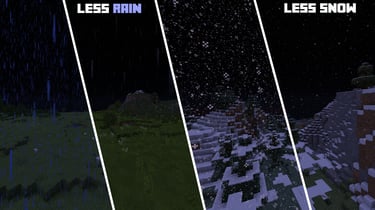


























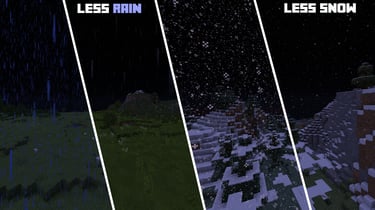



Details
- Author : haimcyfly.
- Compatible versions : 1.14 → 1.21.5.
- Resolution : 16x16.
- Original link : CurseForge.
Download
Installation Guide
- Windows : Press the Windows key + R on your keyboard, type %appdata% in the search bar, and find your .minecraft folder. Once inside, locate the resourcepacks folder (or create one if it doesn't exist), and simply drop the Stay True archive inside this folder. Next, launch Minecraft and go to Options, then Resource Packs. Enable Stay True by toggling it from left to right and bringing it to the top of the list. Finally, check that everything is working correctly.
You can now explore your world and walk around with a new and refreshing look.
Minecraft-Vanilla.com is not an official Minecraft service. Not approved by or associated with Mojang or Microsoft.
Minecraft-Vanilla.com © 2025
