Nostalgia Shader [1.16 - 1-21+]
Introducing Nostalgia Shader, a unique shaderpack that captures the essence of early Minecraft shaders, creating a more modern, colorful, and authentic shader that takes us back in time. A masterpiece, truly.
SHADERSNOSTALGIA RESOURCES
Birdy
8/11/20253 min read


In the category of the most impressive, unique, and original shaders, the Nostalgia Shader undoubtedly wins first place for its nostalgic feel, as its name suggests, but above all, because it takes players back to the sensations of the earliest versions of Minecraft.
Created by RRe36 (known for many magnificent shaders), Nostalgia is a truly unique shader, as the sense of déjà vu and similarities with early versions of Minecraft are intensely present. In fact, the creator's initial project was to create a shader that resembled the very first shader packs, the old ones like the famous SEUS, from 2012-2014. At the time, these shaders constituted a true graphical revolution for the Minecraft community, as they brought freshness, light, and novelty all at the same time. Personally, I still remember these details with the first version of SEUS. It was truly incredible. Today, shaders have become more widespread and are now accessible to all players, depending on their computer configuration.
The Nostalgia Shader thus follows the principles of the first shader packs, while adopting its own unique and original style. You'll see for yourself by looking at the images below, but this shader is ideal for Minecraft veterans, or to use with the Moderner Beta mod, which allows you to generate (or recreate, as you choose) maps with the Alpha, Beta, or final generation (versions 1.12.2 and 1.17.1). Combined with the Golden Days Resource Pack, the Nostalgia Shader makes the Minecraft experience truly unique. It really feels like you're stepping back in time, and it's very enjoyable. Having played it myself, I can tell you it's a pure delight! So if you want to go back in time for a game, it's definitely worth it thanks to these resources.
The highlights of this shader pack are the volumetric clouds, which retain the original Minecraft style, the sunrises and sunsets, and the reflections on the water. The immersion is truly present and significant. It really feels like the early versions of the game, but much better.
Also, it's true that the Nostalgia Shader bears some resemblance to the Super Duper Graphics Pack, which has since been discontinued, but this remains purely coincidental.
Main Features
- Dynamic soft shadows.
- labPBR resourcepack support.
- Optional screen-space path-tracing (SSPT).
- Screen-space reflections & optional offscreen environment reflections (when enabling teh reflection capture).
- Temporal Anti-Aliasing (TAA).
- Vanilla style volumetric clouds with multiple cloud layers (the first of their kind). They also rely on the cloud texture provided by your resourcepack.
- Various optional lens effects, such as depth of field (DOF), lens flares, vignette, and many more.
- Volumetric fog.
Note that the Nostalgia Shader is fully customizable in the game's options. You can therefore adapt the graphics to your needs, as well as to your computer's performance. Also, be aware that, due to its high graphical quality, you may experience some visual noise. This is normal for most shaders, and although it can be a bit annoying, there's not much you can do about it.
Compatibility
- Optifine for/after 1.16 (or newer), or Iris 1.5.0 (or newer).
- A graphics card that supports OpenGL 4.3 (or newer).
- Compatible with Windows & Linux.
You can find more information about the Nostalgia Shader on the official RRe36 website.
Gallery














Details
- Author : RRe36.
- Compatible versions : 1.21 – 1.20 – 1.19 – 1.18 – 1.17 – 1.16.
- API : Iris – OptiFine.
- Original links : CurseForge & Modrinth.
Download
To play with this shader, you must download and install one of the two APIs :




Choose the shader version that matches your Minecraft version :
Installation Guide
You must first install Iris or Optifine to be able to play with any shader. After this first step, download the shader.
- Windows : Press the Windows key + R on your keyboard, type %appdata% in the search bar, and find your .minecraft folder. Once inside, locate the shaderpacks folder (or create one if it doesn't exist), and simply drop your shader archive inside this folder. Then, all you have to do is launch Minecraft with the correct profile and check that everything is working properly.
You can now play Minecraft with stunning graphics and rediscover the game just like you did before, but with the original Shaders.

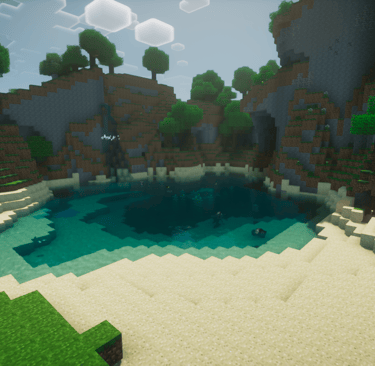
Nostalgia Shader with Golden Days
Minecraft-Vanilla.com is not an official Minecraft service. Not approved by or associated with Mojang or Microsoft.
Minecraft-Vanilla.com © 2025
