[Resource Pack] Nature X [1.20 - 1.21.5]
Nature X is a resource pack that enhances the natural colors of Minecraft to make the environment and landscapes look beautiful.
RESOURCE PACKSREALISTICVANILLA-LIKE


If you're looking for a more natural and realistic way to play in your Minecraft world, the Nature X resource pack is for you.
This resource pack changes much of Minecraft's look and feel, bringing natural, realistic graphics to the fore, while retaining the Vanilla style - with 16 x 16 resolution - so as not to lose the original essence of the game. And the final result is simply magnificent!
Firstly, the sky and clouds are now much more realistic, with detailed rendering. At night, the stars become twinkling. As expected, vegetation has been modified to bring more life to landscapes, resulting in a much more natural Overworld. Flowers and grasses have been enhanced for a more natural look, bringing a touch of freshness to Minecraft's various biomes. Colors can also be varied according to the season. Biomes now have their own style, making exploration even more unique and original. Shadows and lighting have been reworked to enhance player immersion and the gameplay experience.
Minecraft's other dimensions have also been enhanced. The Nether now has a blood-red haze, to enhance the particular atmosphere of this dimension, while the End becomes more purple, the color of the Enderman.
For even more information and details on Nature X, take a look at the video below.

On the other hand, the use of shaders is not mandatory to appreciate the beauty of Nature X. However, a shader that enhances ambience and immersion, such as Bliss Shaders, is a plus.
Gallery (from hothaifah22)









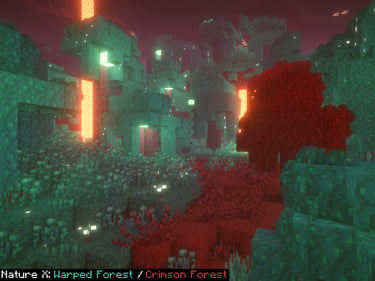


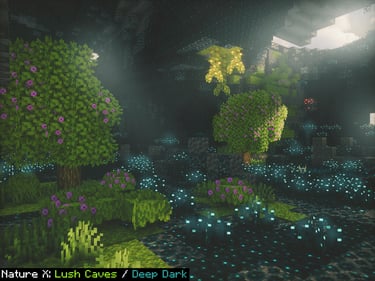
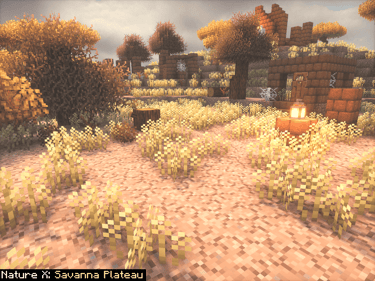





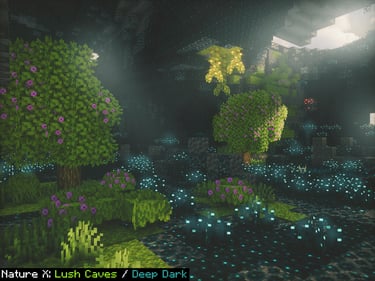








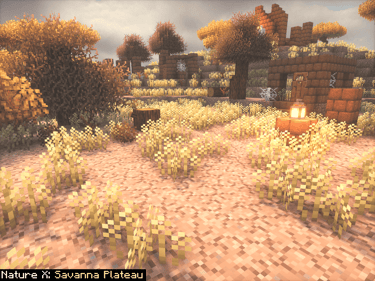
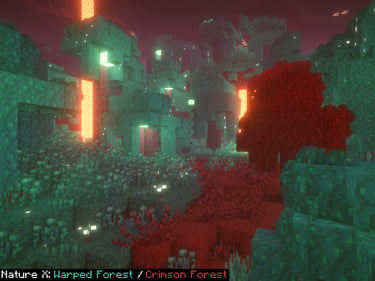
Details
- Author : hothaifah22.
- Supported versions : 1.20 → 1.21.
- Resolution : 16x16.
- Original links : CurseForge & Modrinth.
Download
To play with Nature X, we recommend using OptiFine.
If you're playing with Fabric, you'll need to download and install Sodium, Continuity, and Polytone.
Choose the resource pack version that corresponds to your game version :
Installation
- Windows : Press Windows + R on your keyboard, then type %appdata% in the search bar, and find your .minectaft folder. Once inside, locate the resourcepacks folder (or create one if it doesn't exist), and simply drop the Nature X archive inside this folder. Then launch Minecraft and go to Options, then Resource Packs. Activate Nature X by toggling it from left to right and putting it at the top of the list. Finally, launch the game and check that everything's working properly.
Now you can enjoy new, realistic and eye-catching natural graphics!
